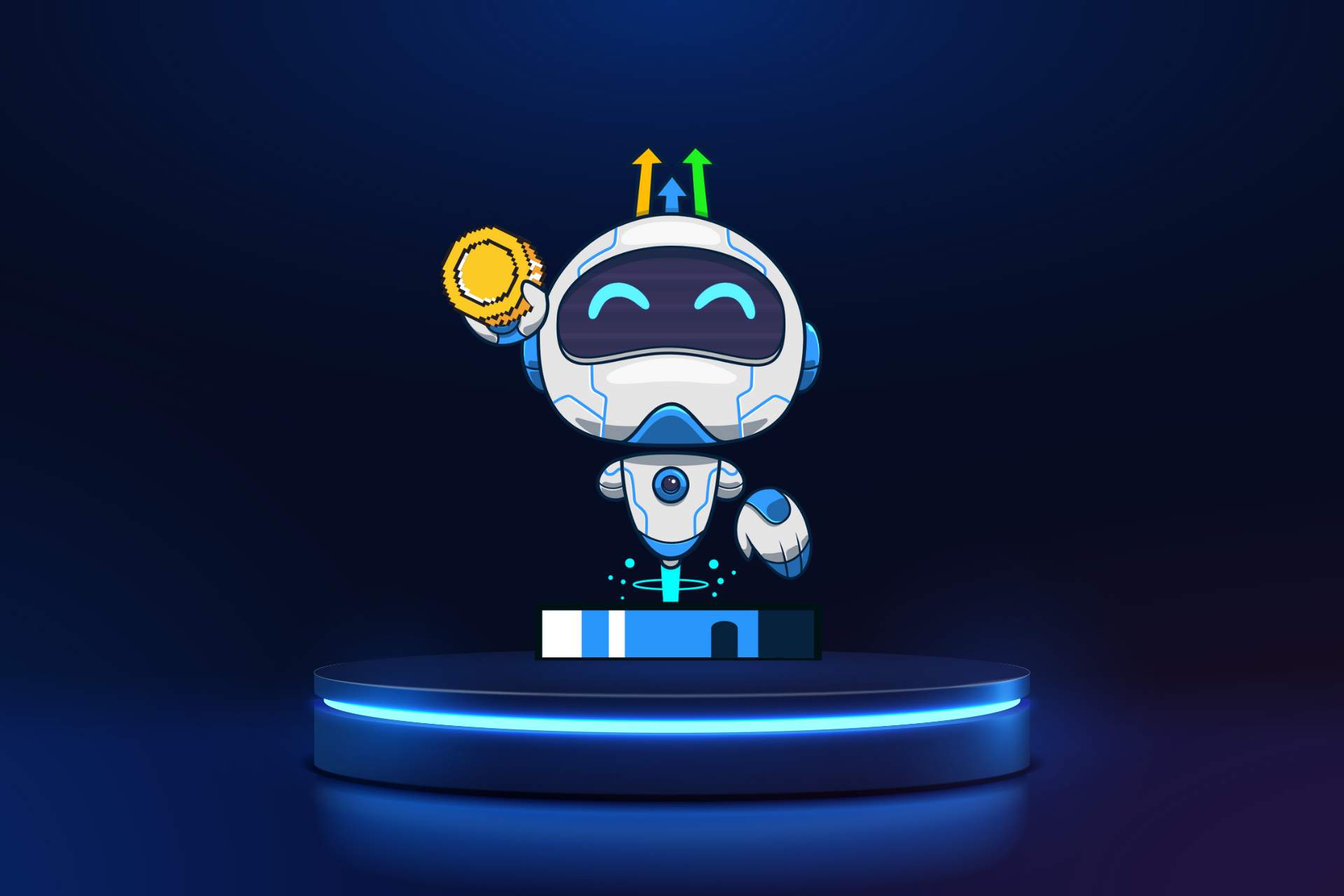If you’re a WordPress user, you’re probably familiar with the power of integrations and automation to enhance your website’s performance and functionality. One tool that has taken the marketing and automation world by storm is GoHighLevel. Among its numerous features, the concept of “Custom Values” stands out as a game-changer for businesses that streamline processes and personalize user experiences. But what exactly are GoHighLevel Custom Values, and how can WordPress users leverage them?
In this ultimate guide, we will explore what Custom Values are, how to use them, and advanced tips to master this powerful tool.
What Are GoHighLevel Custom Values?
At its core, Custom Values in GoHighLevel are placeholders or dynamic variables that you can use to store reusable content. Think of them as “shortcodes” that simplify repetitive tasks, reduce errors, and ensure consistency across various campaigns, funnels, and automation. These values can include information like your business’s contact details, URLs, promotional codes, or even personalized data points.
For WordPress users, this means that you can seamlessly connect your website’s content with GoHighLevel’s marketing automation system. By doing so, you can:
- Keep your branding consistent.
- Save time on repetitive tasks.
- Dynamically update content across multiple platforms.
Benefits of Using GoHighLevel Custom Values with WordPress
- Streamlining Communication
Let’s say you run a WordPress-powered e-commerce site. You frequently send emails and SMS messages to customers about their orders. With GoHighLevel Custom Values, you can create placeholders for customer names, order numbers, and delivery statuses. These placeholders automatically pull data from your CRM or database, ensuring personalized communication every time.
- Consistency Across Campaigns
Brand consistency is crucial for building trust. Instead of manually inputting your business’s name, address, or website URL into multiple campaigns, you can set these details as custom values. When you update the value in GoHighLevel, it’s reflected everywhere; on your WordPress forms, email templates, and landing pages.
- Improved Workflow Efficiency
For businesses juggling multiple campaigns and funnels, GoHighLevel Custom Values eliminate the need for redundant manual input. This translates to faster turnaround times and fewer errors in your workflows.
- Enhanced Personalization
Today’s users expect tailored experiences. Using dynamic Custom Values allows you to personalize every interaction, whether it’s a WordPress form confirmation message, a chat widget response, or an email.
How to Set Up GoHighLevel Custom Values?
Step 1: Define Your Custom Values
Log in to your GoHighLevel dashboard and navigate to the “Settings” section. Under the “Custom Values” tab, you’ll see options to create new placeholders. For example:
- Business Name: [Your Business Name]
- Support Email: [support@yourdomain.com]
- Website URL: [https://yourwebsite.com]
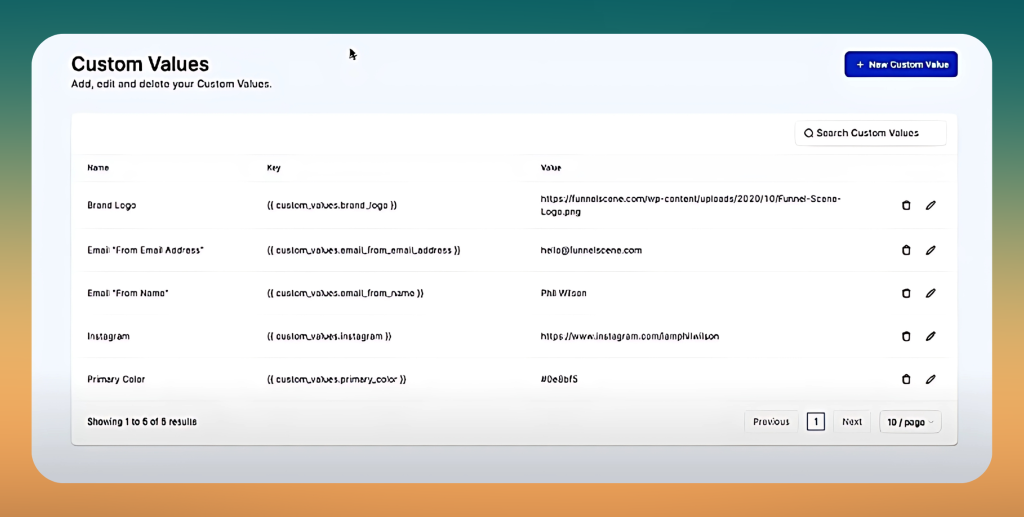
Step 2: Integrate with WordPress
Once your Custom Values are defined, you can integrate them into your WordPress workflows. This could be done via:
- Embedding in Forms: Use Custom Values in contact forms or booking widgets.
- Email Plugins: Integrate GoHighLevel with your WordPress email marketing plugins to pull dynamic data.
- Shortcode Usage: Create shortcodes on your WordPress site that pull data directly from GoHighLevel.
Step 3: Test and Optimize
Before going live, test your integrations to ensure the correct data populates your placeholders. Regularly update your Custom Values to reflect changes in your business.
Practical Use Cases for WordPress Users
- Automated Email Marketing
Use Custom Values to dynamically insert customer details into email templates. For instance:
Hi [Customer Name], Your order #[Order Number] is on its way! You can track it here: [Tracking Link].
- Dynamic Landing Pages
If you’re running multiple campaigns, Custom Values can make managing landing pages a breeze. Instead of creating separate pages for each campaign, use placeholders to customize content dynamically.
- Appointment Scheduling
Integrate GoHighLevel with a WordPress scheduling plugin. Custom Values can populate appointment confirmation emails or SMS reminders with personalized details like date, time, and location.
- Event Promotions
Running a webinar or event? Use Custom Values to include event-specific details such as dates, times, and registration links across all your WordPress promotional materials.
Tips for Maximizing the Impact of GoHighLevel Custom Values
- Keep It Organized: Group related Custom Values together for easy reference.
- Regular Updates: Ensure your placeholders reflect current business information.
- Test Scenarios: Simulate user interactions to verify data accuracy.
- Collaborate with Teams: Share your Custom Values strategy with team members to maintain consistency.
- Leverage Analytics: Monitor how effectively your Custom Values improve user engagement and campaign performance.
FAQs
How do I integrate GoHighLevel Custom Values with WordPress plugins?
You can integrate using APIs, webhook tools like Zapier, or by embedding GoHighLevel-generated data into WordPress shortcodes or forms.
Can I use Custom Values for multilingual WordPress sites?
Absolutely! Create language-specific Custom Values to dynamically populate content in different languages.
What is a custom value in GoHighLevel?
In GoHighLevel, custom values are placeholders that insert specific information, like a contact’s name, email, or appointment date, into communications. For example, {{contact.first_name}} in a message template will automatically replace it with the recipient’s first name, enabling personalized messaging.
How do I add a custom field in GoHighLevel?
To add a custom field to your GoHighLevel account, navigate to Settings, select Custom Fields from the menu, and click the Add Field button. Choose the desired field type, such as text, number, or dropdown, provide a name for the custom field, and save it to complete the process.
What is the difference between a custom field and a custom value?
Custom Fields are user-defined data entry points that allow you to collect and store specific information about your contacts, such as preferences or additional details not covered by standard fields
Custom Values are placeholders or merge fields used to dynamically insert specific information into communications. They enable personalized messaging by automatically populating details like a contact’s name or appointment date.
Conclusion
GoHighLevel Custom Values are a powerful asset for WordPress users looking to streamline operations, enhance personalization, and maintain consistency across platforms. By integrating these dynamic placeholders into your website and marketing workflows, you can save time, reduce errors, and provide a seamless user experience.