Migrating your WordPress website into GoHighLevel can seem like a daunting task, but with the right strategy, it can be a smooth transition. A WordPress website, paired with GoHighLevel’s powerful marketing tools, offers businesses an edge in managing their online presence and marketing campaigns effectively.
Here’s how GoHighLevel WordPress integration can transform the way you manage and grow your business.
Why Migrate Your WordPress Website into GoHighLevel?
Before diving into the how-to, let’s explore why shifting your WordPress website into GoHighLevel can be a game-changer for your business:
- All-in-One Platform: GoHighLevel eliminates the need for multiple third-party tools by combining CRM, automation, funnels, and marketing.
- Better Lead Management: Unlike WordPress, which requires multiple plugins for lead tracking, GoHighLevel has a built-in lead management system.
- Advanced Automation: From email sequences to sales funnels, everything can be automated effortlessly.
- Cost-Effective: By consolidating tools, businesses save money on subscriptions and maintenance.
Step-by-Step Guide to Migrate Your WordPress Website into GoHighLevel
Now that you understand the benefits, let’s walk through the process of migrating your WordPress website into GoHighLevel successfully.
Step 1: Audit Your Existing WordPress Website
Before migrating, it’s crucial to assess your current WordPress site:
- List all essential pages, blogs, and functionalities.
- Identify custom plugins and integrations that might not have direct GoHighLevel alternatives.
- Check website analytics to see which pages perform best.
- Back up your WordPress website using a plugin like UpdraftPlus or WPvivid.
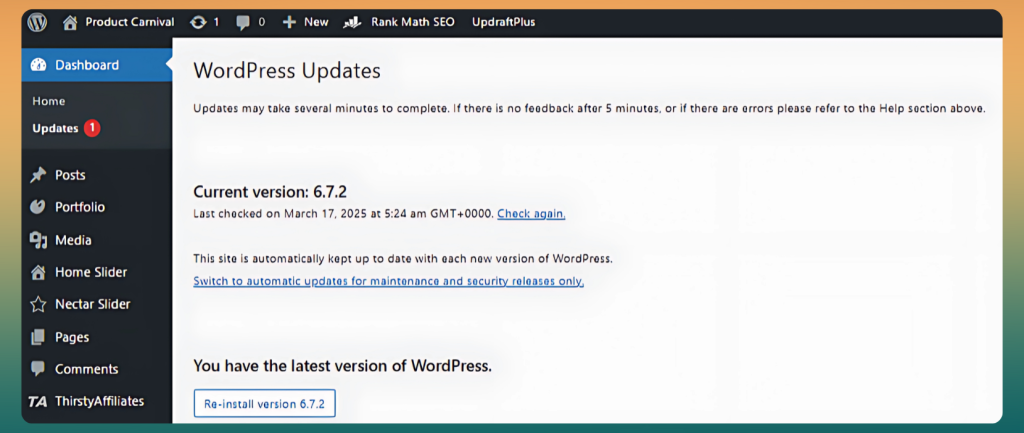
Step 2: Set Up Your GoHighLevel Account
If you haven’t already, sign up for a GoHighLevel account and familiarize yourself with its interface:
- Navigate to “Sites” in GoHighLevel to create landing pages and funnels.
- Set up your CRM and import existing contacts from WordPress plugins like WPForms or Gravity Forms.
- Customize branding elements like colors, fonts, and logos.
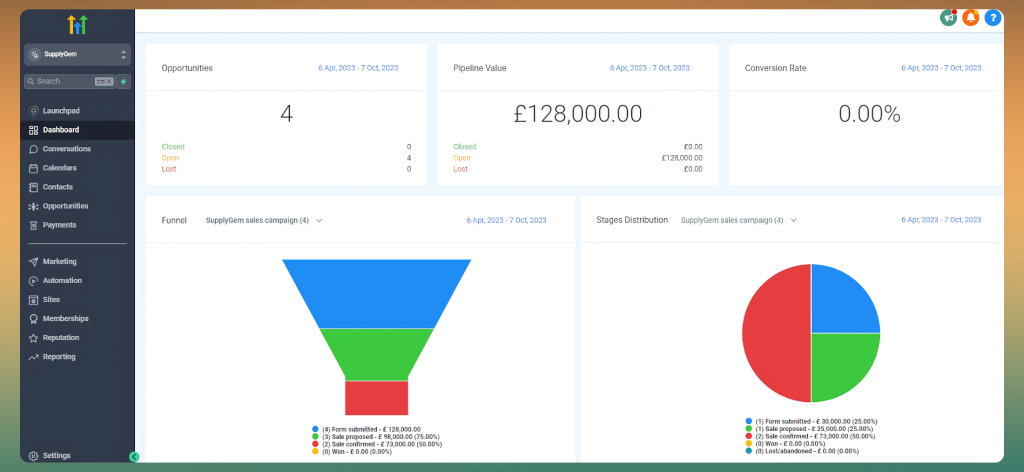
Step 3: Rebuild Your Website in GoHighLevel
Unlike WordPress, GoHighLevel doesn’t use traditional themes and plugins. Instead, it operates on a drag-and-drop funnel builder. To migrate content:
- Recreate essential pages: Use GoHighLevel’s page builder to replicate your WordPress homepage, service pages, and contact forms.
- Design custom funnels: If you relied on Elementor or Divi for sales funnels, GoHighLevel offers built-in funnel templates to make the transition easy.
- Embed existing blogs: Since GoHighLevel doesn’t have a native blogging feature, you can either link to your old blog or create blog-like landing pages.
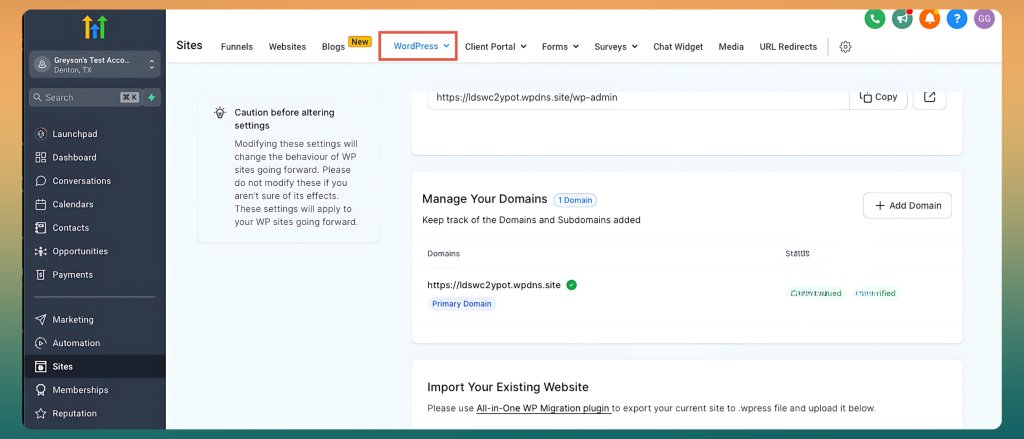
Step 4: Set Up Your Automation and Workflows
A major advantage of moving your WordPress website into GoHighLevel is the automation capabilities. Here’s how to set them up:
- Email & SMS Sequences: Migrate email lists from WordPress plugins like Mailchimp or FluentCRM.
- CRM Workflows: Set up automated follow-ups for leads and customers.
- Booking System: If you use plugins like Amelia or Bookly, GoHighLevel has a built-in appointment booking system.

Step 5: Integrate Your Domain
To maintain branding and SEO rankings, map your custom domain to GoHighLevel:
- In GoHighLevel, navigate to Settings > Domains.
- Add your domain and configure DNS settings in your domain registrar.
- Verify the setup and ensure SSL is enabled for security.
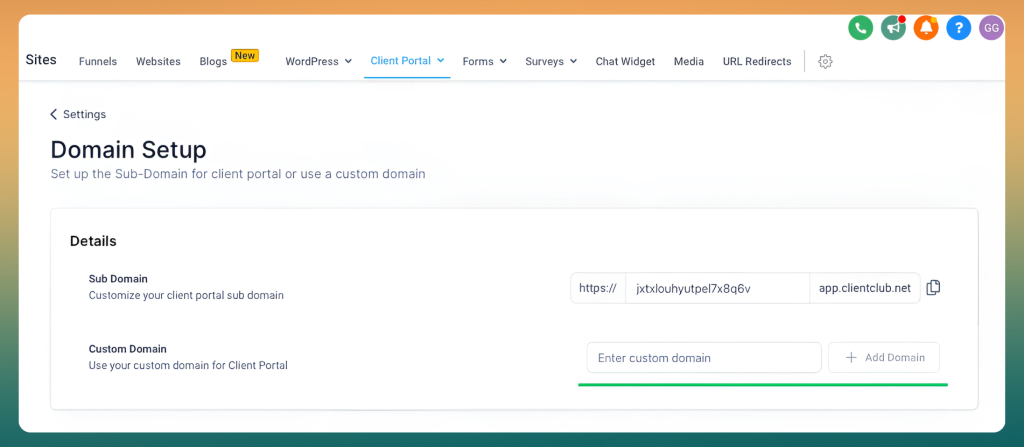
Step 6: Test and Optimize Your GoHighLevel Website
Once migration is complete, test everything to ensure smooth functionality:
- Check all links, buttons, and forms.
- Test automation workflows and email sequences.
- Run speed and performance tests to optimize page load times.
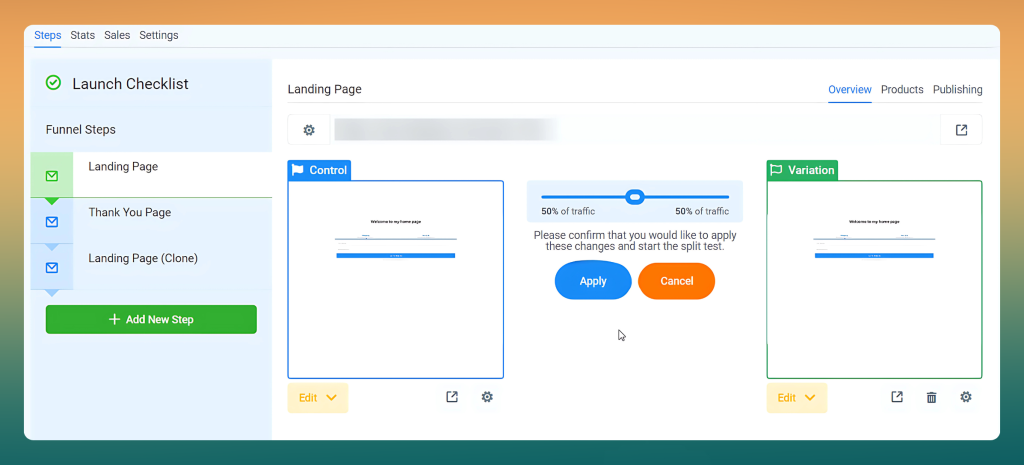
Best Practices for a Seamless Migration
Migrating a WordPress website into GoHighLevel involves more than just moving content. Follow these best practices to ensure success:
- Preserve SEO: Redirect old WordPress URLs to your new GoHighLevel pages.
- Communicate with Your Audience: Inform existing customers about the migration to avoid confusion.
- Monitor Performance: Use Google Analytics and GoHighLevel’s reporting tools to track site performance.
- Optimize for Mobile: Ensure pages and funnels are mobile-friendly.
FAQs
Can you integrate GoHighLevel with WordPress?
Yes, GoHighLevel (GHL) can be integrated with WordPress using webhooks, API connections, or third-party automation tools like Zapier. You can embed funnels, forms, and calendars into WordPress sites to capture leads and automate follow-ups efficiently.
Can you host a website on GoHighLevel?
Yes, GoHighLevel offers website hosting with its built-in funnel and site builder. It allows you to create and manage websites without needing external hosting. However, it lacks the flexibility and plugin ecosystem of WordPress for advanced customization.
What is GHL in WordPress?
GHL (GoHighLevel) in WordPress refers to the integration of GoHighLevel’s CRM, automation, and funnel-building features with a WordPress site. This setup helps businesses streamline lead generation, appointment booking, and customer management while keeping their website on WordPress.
How legit is WordPress?
WordPress is highly legitimate and powers over 40% of all websites globally. It’s an open-source platform with a vast plugin ecosystem, strong security measures, and a highly active community, making it a reliable and scalable choice for businesses and developers.
Conclusion
Shifting your WordPress website into GoHighLevel might require effort, but the benefits of an all-in-one CRM, automation, and marketing solution outweigh the challenges. By following this guide, you can make the transition smooth and maximize the potential of GoHighLevel for your business.
Are you ready to migrate? Start today and enjoy the power of a fully integrated platform!