If you’re running a business on WordPress, managing your online reputation isn’t optional; it’s essential. A few negative reviews or unchecked feedback can harm your brand’s credibility and impact conversions. That’s where GoHighLevel Reputation Management comes in.
This all-in-one solution helps businesses streamline their reputation efforts, automate review requests, monitor brand sentiment, and respond proactively. Whether you’re a freelancer, agency, or eCommerce store owner, mastering GoHighLevel’s Reputation Management can significantly boost your online presence and growth.
Let’s dive deep into how you can leverage GoHighLevel to build a strong online reputation and attract more customers.
What is GoHighLevel Reputation Management?
GoHighLevel Reputation Management is a powerful feature designed to help businesses collect, manage, and respond to customer feedback efficiently. It integrates with multiple platforms to monitor reviews from Google, Facebook, and other major review sites.
Here’s what it offers:
- Automated Review Requests: Send personalized review invitations to customers.
- Review Monitoring: Track and respond to reviews in real time.
- Sentiment Analysis: Identify trends in customer feedback.
- Multi-Platform Integration: Manage reviews across Google, Facebook, Yelp, and more.
- AI-Driven Responses: Generate AI-suggested replies for quick engagement.
If you’re running a WordPress-powered business, this tool ensures you stay ahead of customer feedback and maintain a stellar online reputation.
Setting Up GoHighLevel Reputation Management for Your WordPress Business
Step 1: Connect Your Review Platforms
To get started, integrate GoHighLevel with Google My Business, Facebook, and any other review platforms your business relies on. This allows real-time tracking and monitoring of new reviews.
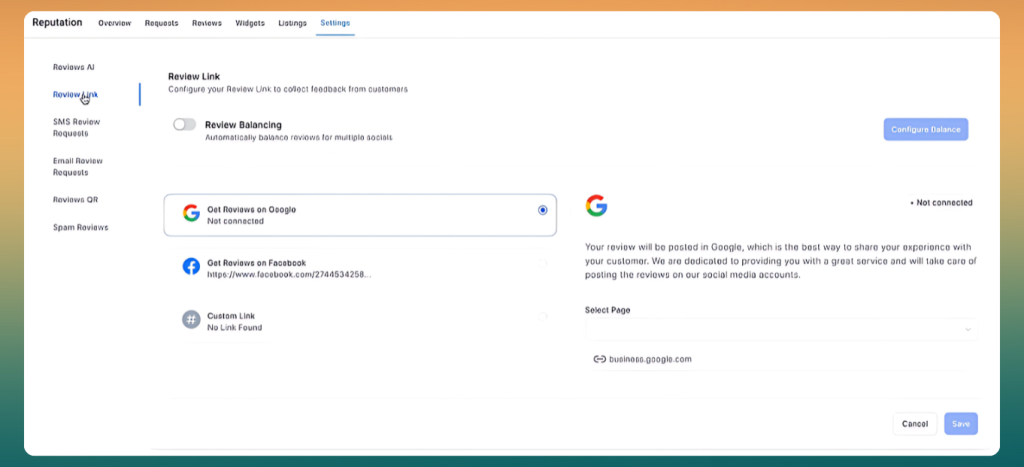
Step 2: Automate Review Requests
One of the best features of GoHighLevel Reputation Management is its ability to automate review requests.
- Use email and SMS campaigns to ask satisfied customers to leave a review.
- Set up drip campaigns that send follow-ups if customers don’t respond.
- Customize messages to reflect your brand’s tone and personality.
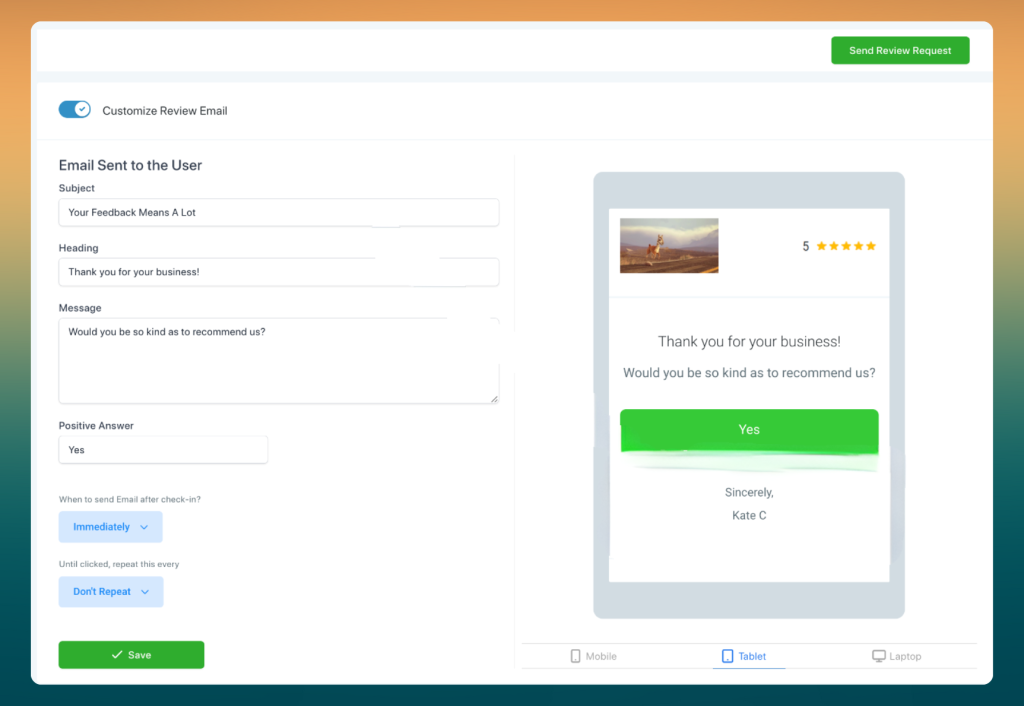
Step 3: Monitor and Respond to Reviews
Responding to reviews is crucial for reputation management. Here’s how GoHighLevel makes it seamless:
- Use AI-generated responses for quick replies.
- Address negative reviews promptly to show customers you care.
- Thank positive reviewers for building strong relationships.
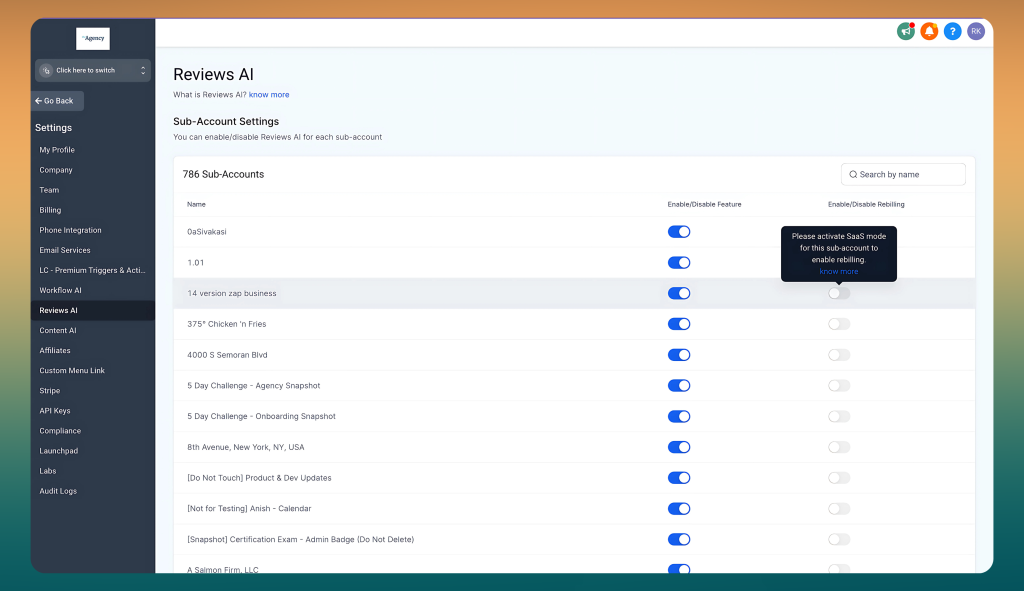
Step 4: Embed Positive Reviews on Your WordPress Site
Displaying glowing reviews on your website builds credibility and boosts conversions. With GoHighLevel, you can:
- Use a testimonial widget to showcase customer feedback.
- Embed real-time Google and Facebook reviews on your landing pages.
- Highlight your best reviews in blog posts and sales pages.
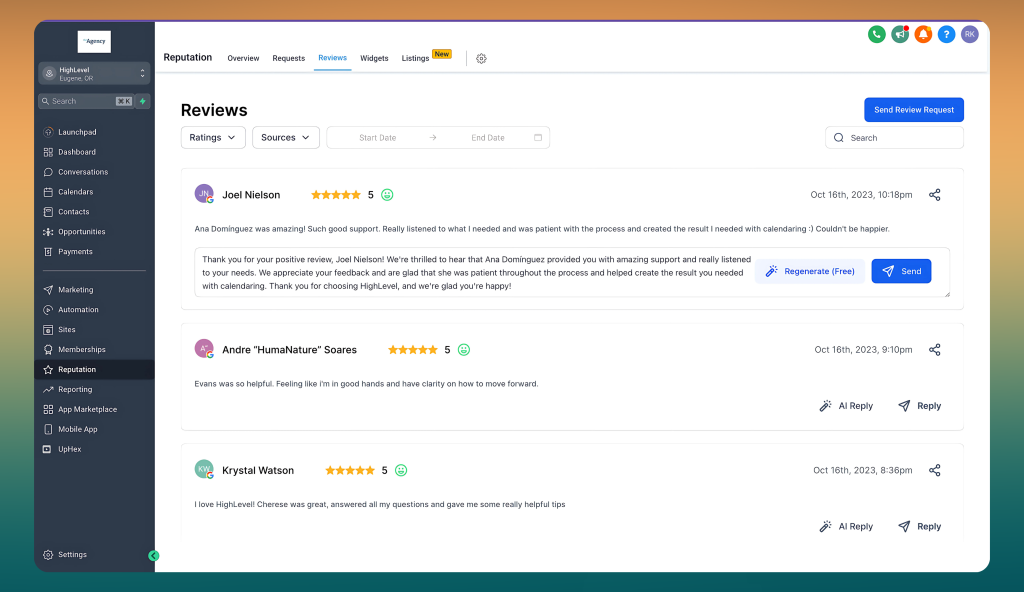
The Benefits of GoHighLevel Reputation Management for WordPress Users
Increases Trust and Credibility
- Customers trust businesses with a strong online reputation. GoHighLevel Reputation Management helps you gather more positive reviews, which can boost trust and attract more customers.
Improves Local SEO Rankings
Google prioritizes businesses with high ratings and frequent reviews. By managing your reviews effectively, you can:
- Rank higher in Google My Business listings.
- Gain more visibility in local search results.
- Drive organic traffic to your WordPress website.
Saves Time with Automation
Manually managing customer feedback is time-consuming. With GoHighLevel, you can:
- Automate review collection.
- Set up scheduled review responses.
- Monitor all feedback in one centralized dashboard.
Enhances Customer Relationships
- Engaging with customers through reviews strengthens relationships. Quick responses show customers that their opinions matter, fostering loyalty and repeat business.
Best Practices for Using GoHighLevel Reputation Management
Request Reviews at the Right Time
Timing is everything. Ask for reviews:
- Immediately after a purchase or service completion.
- Following a positive customer interaction.
- After resolving a customer issue successfully.
Personalize Your Review Requests
Make your requests more engaging by:
- Using the customer’s first name.
- Adding a friendly thank-you message.
- Offering an incentive (e.g., discounts, freebies).
Monitor Competitor Reviews
With GoHighLevel, you can keep an eye on competitor reviews and identify gaps in their customer service. Use this data to improve your business strategies.
Address Negative Reviews Professionally
Negative reviews are inevitable. Handle them like a pro:
- Acknowledge the issue.
- Apologize if necessary.
- Offer a resolution or invite the customer to discuss the issue privately.
Showcase Reviews in Your Marketing
Leverage customer feedback in your marketing efforts:
- Feature positive reviews in social media posts.
- Use testimonials in email marketing campaigns.
- Highlight customer success stories in case studies.
FAQs
What is reputation management in GHL?
Reputation management in GoHighLevel (GHL) involves monitoring, acquiring, and responding to customer reviews across platforms like Google and Facebook. It helps businesses improve credibility, increase positive reviews, and mitigate negative feedback through automated review requests and responses.
What is the best reputation management software?
The best reputation management software includes GoHighLevel, Birdeye, Podium, and Yext. These platforms offer review monitoring, automated review requests, sentiment analysis, and multi-platform integrations to help businesses maintain a strong online presence and customer trust.
What does reputation management cost?
Reputation management costs vary widely, ranging from $50 to $500 per month for software solutions like GHL and Podium. Full-service reputation management by agencies can cost $1,000 to $10,000 monthly, depending on service depth and business size.
How to master the 3 pillars of brand reputation management?
To master brand reputation management, focus on monitoring (tracking reviews and mentions), engagement (responding to reviews and interacting with customers), and improvement (enhancing services based on feedback). Consistent action across these areas ensures a positive and credible brand image.
Conclusion
WordPress users looking to scale their businesses can’t afford to ignore their online reputation. GoHighLevel Reputation Management provides a robust, automated solution to collect, manage, and showcase reviews effortlessly. By implementing the strategies discussed, you can build credibility and trust, improve search rankings and online visibility, and foster strong relationships with customers.
Ready to take control of your reputation? Start using GoHighLevel Reputation Management today and watch your business grow!