The GoHighLevel API is a powerful tool designed to enhance the functionality and integration capabilities of GoHighLevel, a leading all-in-one CRM and marketing platform. By leveraging the API, businesses and developers can unlock new possibilities for automating workflows, customizing user experiences, and connecting GoHighLevel with third-party applications painlessly.
In this guide, we’ll walk you through integrating these APIs, share real-world applications, and highlight why this integration is a game-changer for WordPress-powered businesses.
Why Integrate GoHighLevel with HTTP/Webhook APIs?
GoHighLevel is a comprehensive CRM platform designed to optimize marketing and sales workflows. By connecting GoHighLevel to HTTP/Webhook APIs, you can:
- Automate Routine Tasks: Save time by automating lead capture, customer follow-ups, and notifications.
- Improve Data Flow: Ensure seamless communication between GoHighLevel and your WordPress site or third-party tools.
- Enhance User Experience: Respond to real-time customer actions, such as sending instant emails or text messages after form submissions.
- Streamline Workflows: Reduce manual input and increase marketing, sales, and customer service efficiency.
Prerequisites for Integration
Before you dive in, here’s what you need:
- GoHighLevel API Access: You’ll need an active HighLevel account with API access enabled.
- WordPress Site: Your WordPress website should have admin access.
- Webhook/HTTP API Tool: Use tools like Zapier, Pabbly Connect, or Integromat for easy setup, or write custom code if you’re tech-savvy.
- Basic Knowledge of APIs: Familiarity with API requests (GET, POST) and JSON data format will be helpful.
Step-by-Step Guide to Integrating GoHighLevel with HTTP/Webhook APIs
Let’s break this process down into manageable steps:
Step 1: Generate API Credentials in GoHighLevel
- Log in to GoHighLevel: Navigate to your account dashboard.
- Access API Settings: Go to Settings > API Keys.
- Generate a New API Key: Click “Generate Key” and copy it. This will be used for authentication in the integration process.
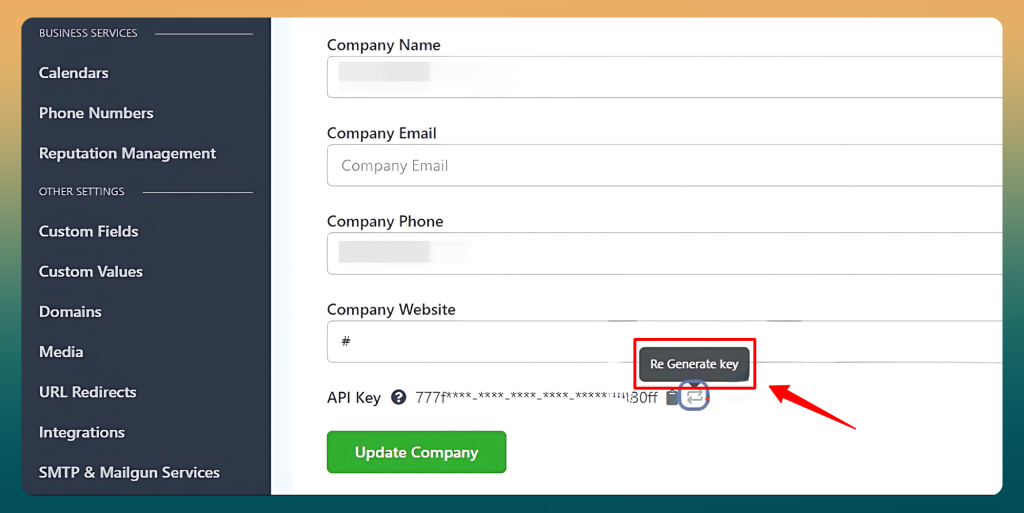
Step 2: Identify Your Webhook URL or API Endpoint
If you’re integrating GoHighLevel with your WordPress site or another tool, you’ll need the Webhook URL or the HTTP API endpoint. For example:
- WordPress Form Plugins (e.g., WPForms or Gravity Forms) allow you to set up a Webhook for form submissions.
- CRM tools like Salesforce or Mailchimp provide API endpoints for syncing data.
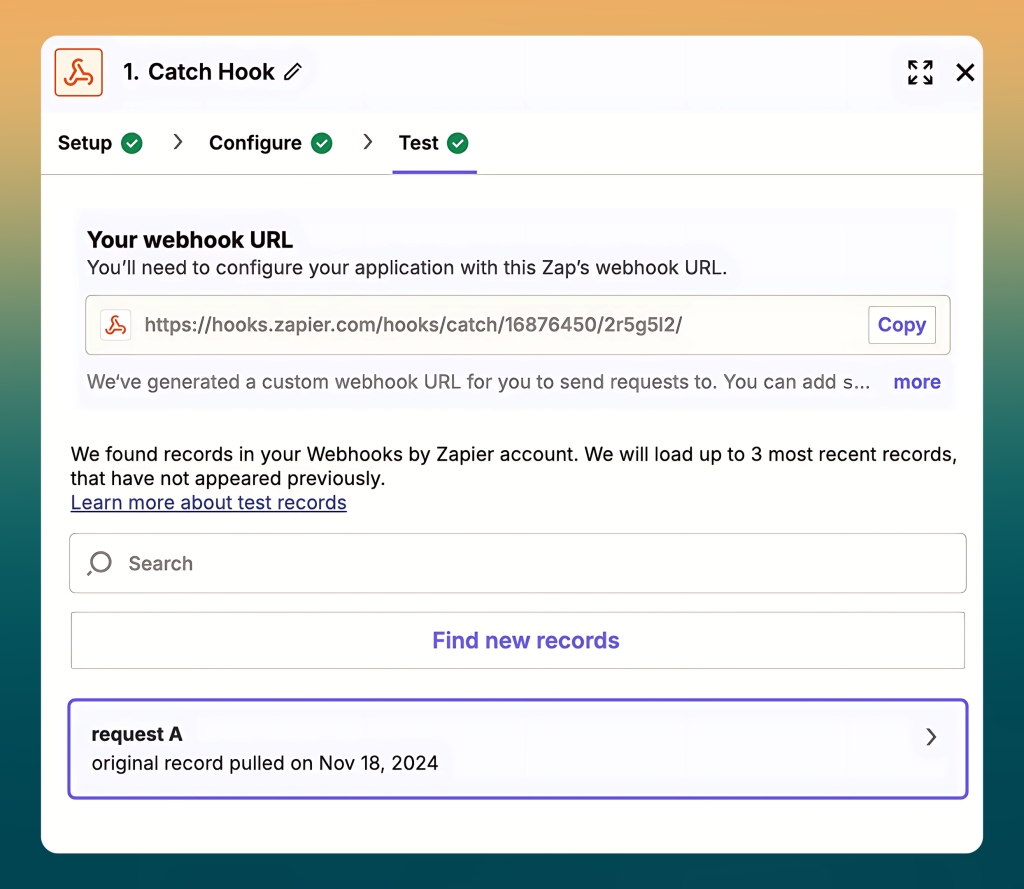
Step 3: Configure Your Webhook/HTTP Request
- Choose Your Trigger: Identify the action in GoHighLevel that should trigger the webhook. For instance, a new lead was added to GoHighLevel.
- Set up the Webhook URL: In GoHighLevel, navigate to Automation > Add New Automation > Webhook Action.
- Add the endpoint URL: Paste the Webhook URL you copied earlier. Ensure that it is correctly formatted and accepts POST requests.

Step 4: Map Fields Between GoHighLevel and the Target Platform
To ensure data flows correctly, map the fields in GoHighLevel to the corresponding fields in the target tool or WordPress site. For example:
- Lead Name in GoHighLevel maps to Name in WordPress.
- Email Address in GoHighLevel maps to User Email in Mailchimp.
Field mapping ensures that the data is consistent across platforms.
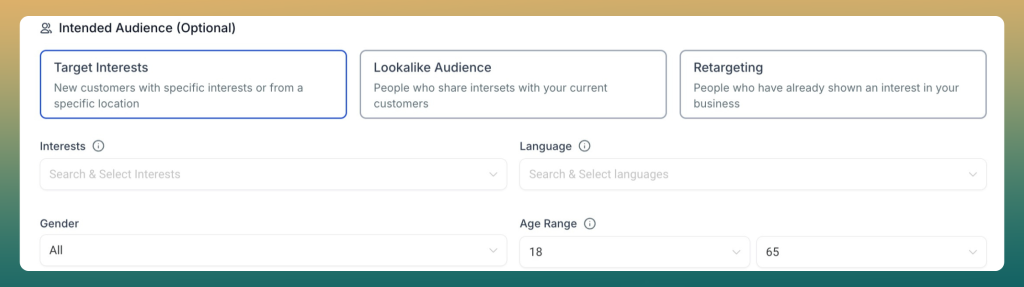
Step 5: Test the Integration
- Trigger the Action: Perform a test action in GoHighLevel (e.g., add a new lead).
- Monitor the Webhook Response: Check if the data is successfully sent to the target platform.
- Debug Errors: Use tools like Postman or Webhook sites to debug and ensure the API requests are formatted correctly.
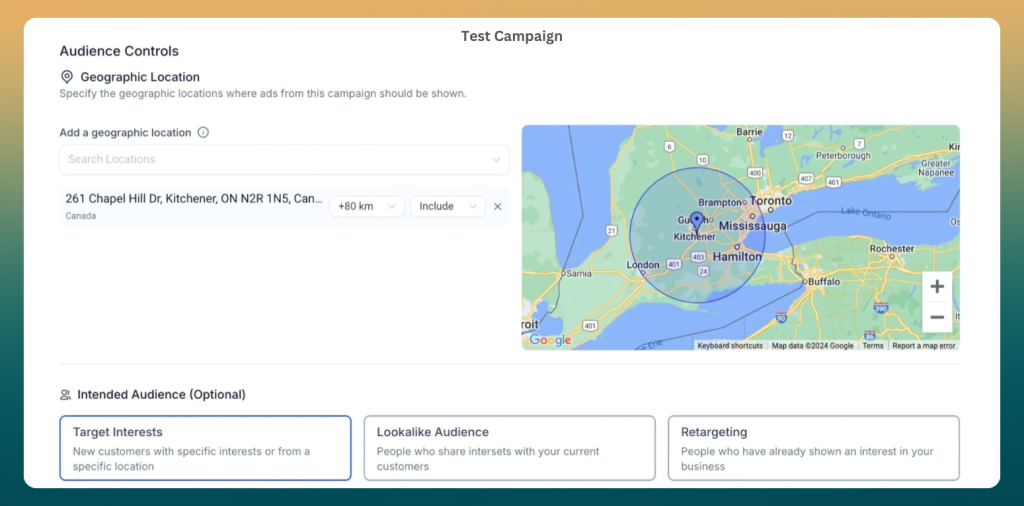
Step 6: Automate and Optimize
Once the integration is tested and working, set up automation to make the most of the connection. For example:
- Automatically add WordPress form submissions as leads in GoHighLevel.
- Send GoHighLevel SMS follow-ups when a WordPress order is placed.
- Sync appointment bookings from GoHighLevel to your WordPress calendar.
Real-World Applications of GoHighLevel and Webhook Integration
1. Lead Capture and Follow-Up
Imagine a visitor filling out a form on your WordPress site. With this integration:
- The lead details are instantly sent to GoHighLevel.
- GoHighLevel triggers an automated SMS and email follow-up sequence.
This ensures no lead falls through the cracks and follow-ups are immediate.
2. E-Commerce Order Management
If you’re running an online store on WordPress using WooCommerce, you can:
- Sync new orders to GoHighLevel for better sales tracking.
- Notify your team of high-value orders via SMS or email.
3. Event Registrations
For businesses hosting webinars or events, integrating GoHighLevel with your WordPress registration forms can:
- Automatically add registrants to a GoHighLevel workflow.
- Trigger reminders and follow-ups to boost attendance.
Tips for a Smooth Integration
- Keep Security in Mind: Use HTTPS endpoints and secure API keys. Rotate keys periodically.
- Monitor API Usage: GoHighLevel has API rate limits. Monitor usage to avoid hitting limits.
- Document Everything: Maintain a log of your integration setup and changes for future reference.
- Stay Updated: Keep an eye on updates to GoHighLevel’s API and your Webhook tools to ensure compatibility.
FAQs
Does GoHighLevel have an API?
It offers a powerful API that allows developers to integrate and automate workflows, manage data, add more, and create custom solutions for businesses.
Where can I find the GoHighLevel API Key?
In your account settings under the “API” section. It’s required for authentication when connecting your account to the API.
What does GoHighLevel API mean?
It enables developers to interact programmatically with the GoHighLevel platform, allowing for custom code integrations, automation, and data management.
What is the Helix API?
It is a separate API designed for advanced integrations within the GoHighLevel ecosystem, focusing on providing deeper customization options and support for businesses and developers.
Conclusion
Integrating the GoHighLevel API with HTTP/Webhook APIs is a powerful way to enhance your WordPress site’s functionality. From automating workflows to creating seamless user experiences, this integration helps you save time, reduce errors, and improve efficiency.
If you’re a small business owner or a seasoned marketer, leveraging these tools can take your operations to the next level. So, what are you waiting for? Start building smarter workflows today and unlock the full potential of GoHighLevel and WordPress!