If you’re a WordPress user looking to boost your marketing game, creating an impactful funnel with GoHighLevel (GHL) could be the game-changer you need. If you’re running an online store, offering services, or generating leads, a solid funnel strategy can help you convert visitors into loyal customers.
In this guide, we’ll walk you through how to create a high-converting funnel using GoHighLevel while keeping WordPress as your foundation.
Why Use GoHighLevel Funnels with WordPress?
WordPress is already a powerhouse for website building, and with GoHighLevel’s robust funnel-building capabilities, you can amplify your sales and marketing strategies. Here’s why combining the two makes sense:
- Flexibility: WordPress lets you control your website’s design, and GoHighLevel enables you to create highly customized funnels.
- Integration Power: Using plugins and tools like Zapier or webhooks, GoHighLevel seamlessly integrates with your WordPress site.
- All-in-One Features: GoHighLevel includes CRM, email marketing, SMS automation, and funnel analytics, features WordPress users often seek in additional plugins.
Now, let’s dive into how you can create a funnel that makes an impact.
How to Get Started with GoHighLevel Funnels
Step 1: Define Your Funnel Goals
Before jumping into GoHighLevel, start by identifying what you want your funnel to achieve. Ask yourself:
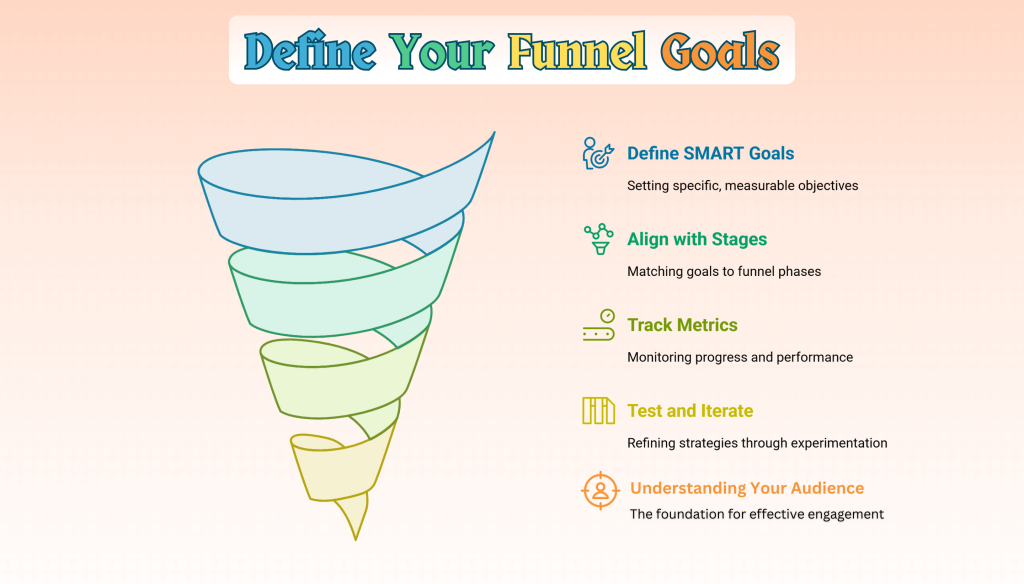
- Are you looking to collect leads?
- Do you want to drive product sales?
- Is your goal to schedule appointments or consultations?
Being clear about your objectives will guide the structure of your funnel. For instance, if lead generation is your goal, your funnel might include a landing page, an opt-in form, and a thank-you page. For sales, you’ll need to upsell, down-sell, and order confirmation pages.
Step 2: Plan Your Funnel Structure
Map out your funnel to understand how each step connects. Here’s a simple example:
- Landing Page: Attract visitors with a compelling headline and clear call-to-action (CTA).
- Opt-in Form: Collect user information in exchange for something valuable, like an eBook or free trial.
- Thank-You Page: Redirect users after form submission and encourage the next step (e.g., booking a call).
- Sales Page: Present your product/service with detailed benefits and social proof.
- Checkout Page: Ensure a seamless buying experience.
- Upsell/Downsell Pages: Offer related products or services to increase the order value.
Tools like Figma or Canva can help you visualize your funnel before building it.
Step 3: Build Your Funnel in GoHighLevel
Here’s how to get started:
1. Create a New Funnel
- Log in to your GoHighLevel account.
- Navigate to the “Funnels” section and click “Create New Funnel.”
- Add funnel steps (landing page, opt-in form, etc.) as per your plan.
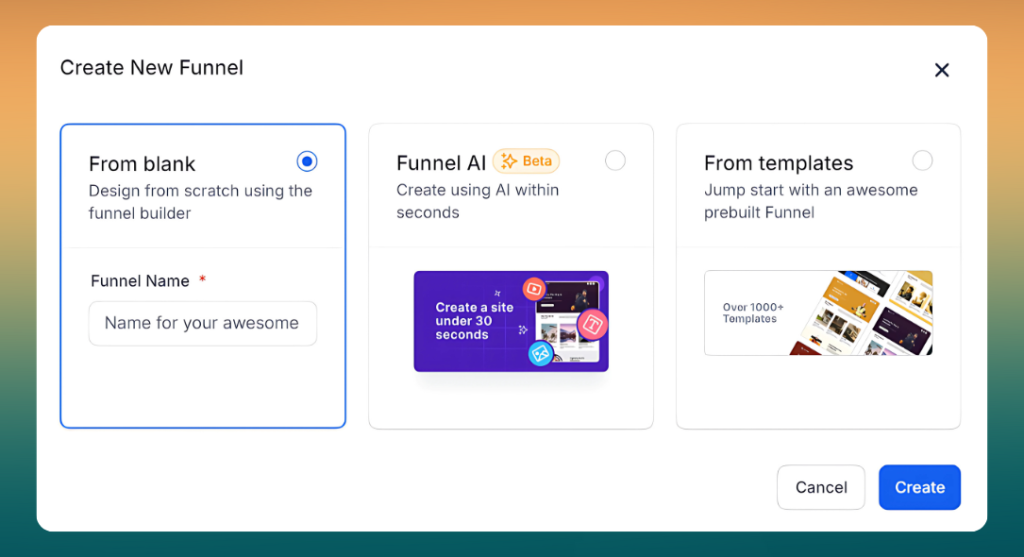
2. Customize Funnel Pages
GoHighLevel’s drag-and-drop editor makes it easy to design pages. Some tips:
- Use attention-grabbing headlines.
- Keep forms simple; ask only for essential information.
- Add compelling visuals and videos.
- Include testimonials or reviews for credibility.
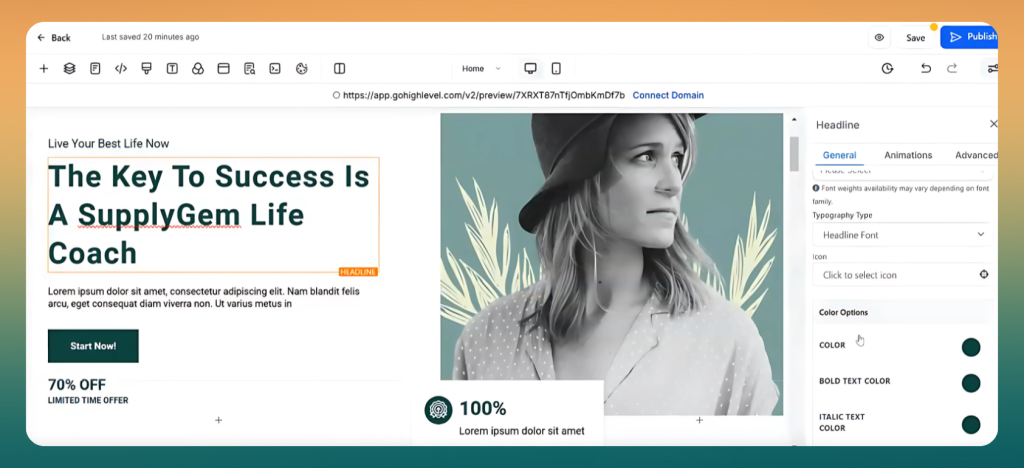
3. Set Up Automation
The real magic of GoHighLevel lies in its automation. Here are a few automations to implement:
- Email/SMS Follow-Up: Trigger follow-up emails or SMS after a user opts in or makes a purchase.
- Appointment Booking: Automatically schedule calls or meetings for qualified leads.
- Lead Scoring: Assign scores to leads based on their actions (e.g., clicking a link or watching a video).
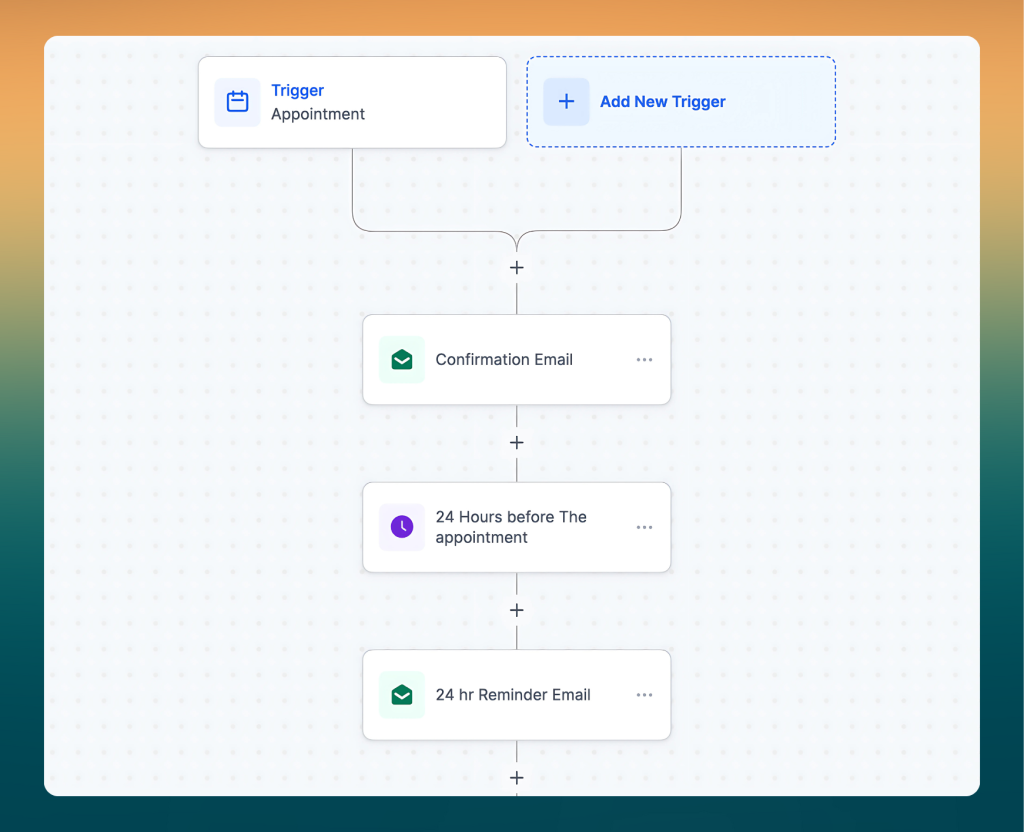
4. Add Tracking and Analytics
Use GoHighLevel’s built-in analytics to monitor funnel performance. You can track metrics like conversion rates, average order value (AOV), and return on ad spend (ROAS). Integrate Google Analytics or Facebook Pixel for deeper insights.
Step 4: Integrate Your Funnel with WordPress
To drive traffic from your WordPress site to your GoHighLevel funnel, follow these steps:
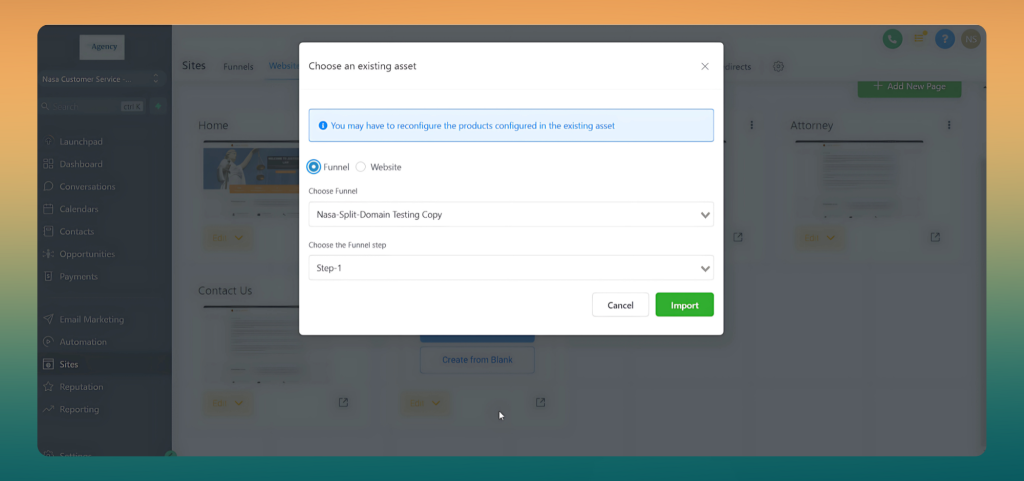
1. Embed Funnel Pages
GoHighLevel provides shareable links and embed codes for your funnel pages. You can use these to:
- Add funnel links to your WordPress menus or buttons.
- Embed forms or booking widgets directly into your WordPress pages.
2. Use SEO Optimization
Boost your WordPress site’s traffic by optimizing for search engines. With Rank Math SEO or Yoast, ensure you’re targeting the right keywords (e.g., “GoHighLevel funnel” or “WordPress sales funnel”).
3. Add CTAs Across Your Site
Place call-to-action buttons strategically on your WordPress homepage, blog posts, and sidebars to guide visitors into your funnel.
Step 5: Test and Optimize Your Funnel
Testing is crucial to ensuring your funnel performs at its best. Here’s how:
- A/B Testing: Test different headlines, CTAs, or layouts to see what converts better.
- Monitor Metrics: Keep an eye on drop-off points in your funnel and fix issues.
- Gather Feedback: Use surveys or feedback forms to understand the user experience.
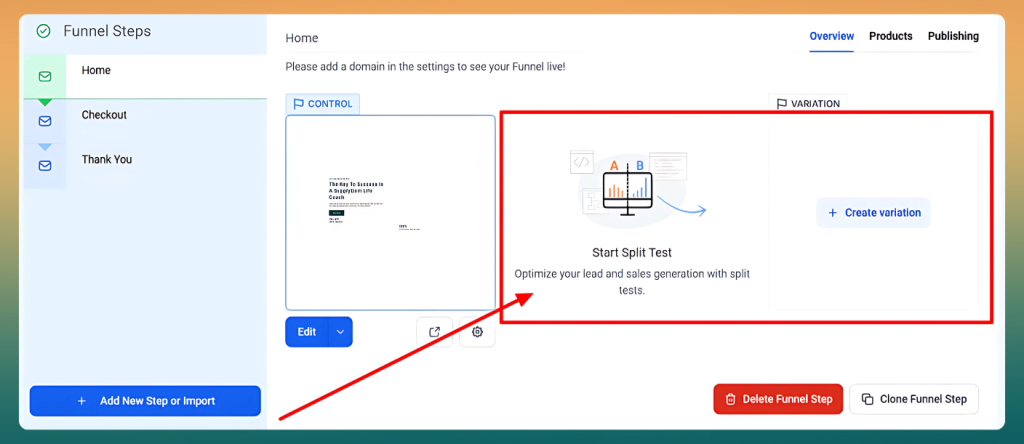
Optimization is an ongoing process, so don’t hesitate to tweak your funnel as needed.
Bonus Tips for an Impactful Funnel
- Focus on Value: Offer free resources, discounts, or bonuses that genuinely help your audience.
- Leverage Social Proof: Use testimonials, case studies, or statistics to build trust.
- Simplify Navigation: Make it easy for users to move through the funnel without distractions.
- Mobile Optimization: Ensure your funnel looks great and works smoothly on mobile devices.
FAQs
What is a funnel on GoHighLevel?
A funnel on GoHighLevel is a series of pages designed to guide potential customers through a step-by-step process to convert them into leads or sales. These funnels can include different stages such as landing pages, sales pages, order forms, and thank-you pages. GoHighLevel funnel templates are customizable and can be built using an easy-to-use funnel builder that allows businesses to create tailored customer journeys to improve conversions.
What is the difference between ClickFunnels and GoHighLevel?
While both ClickFunnels and GoHighLevel are popular platforms for creating sales funnels, the key differences lie in their scope and features:
ClickFunnels is primarily focused on building funnels for selling products and services, with an emphasis on simplicity and ease of use.
GoHighLevel offers a broader set of features, including funnel building, CRM tools, email marketing, automation, and integrations, making it ideal for agencies and businesses needing an all-in-one solution for customer relationship management and marketing.
Where can I find funnels in GoHighLevel?
In GoHighLevel, funnels can be found within the Funnels section of the dashboard. To access them:
Log in to your GoHighLevel account.
From the left-hand menu, select Funnels & Websites.
Click on Funnels, where you’ll find a list of all your sales funnels. You can view, edit, or create new funnels from this section.
What are the 5 stages of the marketing funnel?
The 5 stages of the marketing funnel represent the journey a customer takes from becoming aware of your brand to making a purchase. They are:
Awareness: The potential customer becomes aware of your product or service.
Interest: They show interest by engaging with your content or website.
Consideration: They evaluate your offering and compare it with competitors.
Intent: They demonstrate an intention to purchase by adding items to a cart or filling out a form.
Conversion: They make the purchase, becoming a customer.
These stages guide your marketing efforts, and GoHighLevel funnels and other campaigns can be tailored to address each stage effectively.
Conclusion
Creating an impactful GoHighLevel funnel doesn’t have to be complicated, especially for WordPress users. By combining WordPress’s versatility with GoHighLevel’s marketing power, you can craft funnels that not only attract but also convert visitors effectively. Define your goals, map out the structure, and build a seamless experience that turns clicks into customers.
Are you ready to take your WordPress website to the next level with GoHighLevel? Start building your funnel today and watch your conversions soar!