Creating a blog is an essential step for businesses and individuals aiming to establish an online presence. If you’re a WordPress user curious about GoHighLevel’s blogging capabilities, this guide is your roadmap to success. GoHighLevel, a marketing automation platform, allows you to create and manage blogs seamlessly, even if you’re transitioning from WordPress.
In this post, we will discuss how to create a post on the GoHighLevel Blog, ensuring your content is optimized for success. Let’s dive in and explore the features of the GoHighLevel Blog.
Why Choose GoHighLevel for Blogging?
Before we jump into the process, let’s look at why you might consider GoHighLevel as your blogging platform:
Utilizing the GoHighLevel Blog can significantly enhance your online marketing efforts, allowing you to reach a broader audience.
- All-in-One Marketing: Unlike WordPress, which relies on plugins for marketing automation, GoHighLevel integrates blogging with CRM, email campaigns, and sales funnels.
- Easy-to-Use Interface: Its drag-and-drop functionality makes it beginner-friendly while still offering advanced features for experienced marketers.
- Client Management: If you’re running an agency, GoHighLevel’s client-focused tools simplify content delivery and performance tracking.
Check out the GoHighLevel Blog for tips and updates that can help your business thrive online!
Step-by-Step Guide to Creating a Post on GoHighLevel Blog
1. Sign Up and Access the Dashboard
If you’re new to GoHighLevel, start by signing up for an account. Once you’ve logged in, navigate to the dashboard, where all the magic happens.
2. Create a New Blog
- From the dashboard, select the Sites tab.
- Click on Blogs and then select “Add Blog” to create a new one.
- Name your blog and add a description to clarify its purpose.
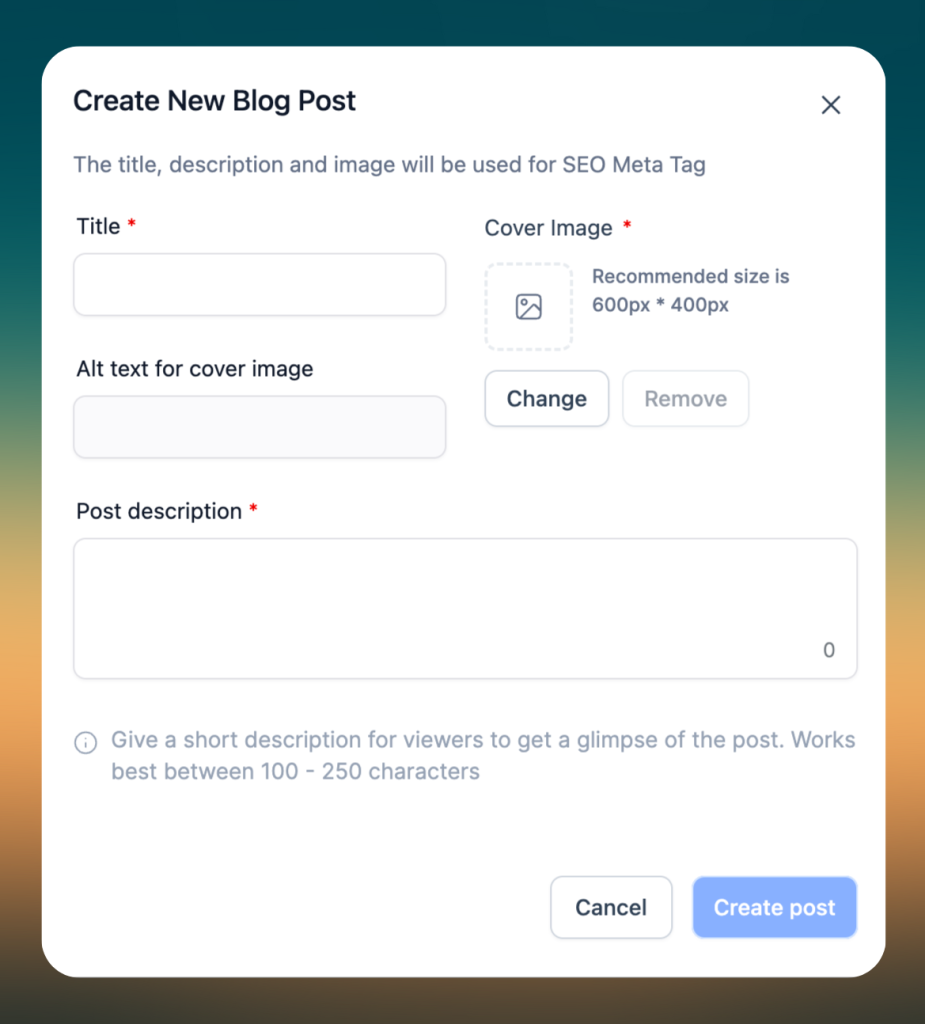
3. Design Your Blog
GoHighLevel’s blog builder allows you to customize:
- Themes and Templates: Choose from pre-designed templates or create a custom one.
- Branding: Add your logo, adjust colors, and set fonts to align with your brand identity.
- Header and Footer: Customize navigation menus and include CTAs (calls to action).
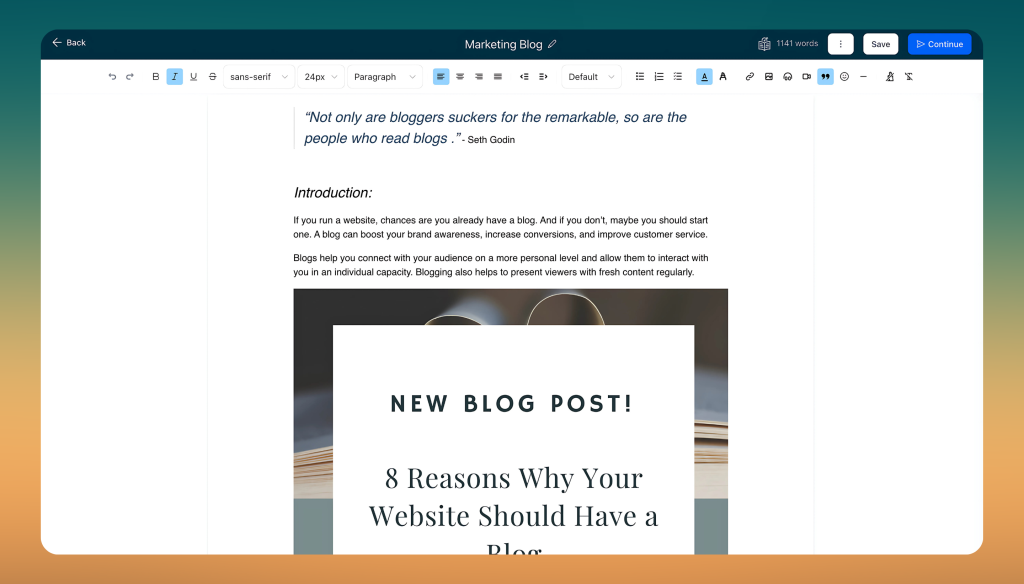
By utilizing the GoHighLevel Blog, you can effectively connect with your audience and drive engagement on your posts.
4. Optimize Your Blog for SEO
Search engine optimization is critical for visibility. GoHighLevel provides built-in SEO tools:
- Add meta titles and descriptions for your blog.
- Use alt text for images.
- Structure content with H1, H2, and H3 tags for better readability.
- Utilize internal linking to enhance user navigation and SEO.
5. Write and Publish Your First Post
- Click on the Add Post button.
- Use the text editor to draft your content. Format it with headings, bullet points, and images to make it engaging.
- Preview your post to ensure everything looks perfect.
- Publish or schedule your post for a later date.
6. Set Up Analytics and Monitoring
Understanding your blog’s performance is crucial. With GoHighLevel:
- Integrate Google Analytics to track traffic.
- Use the platform’s built-in analytics for insights on views, bounce rates, and conversions.
Join the GoHighLevel Blog community to stay updated on the latest trends and techniques in blogging.
Stay ahead of the curve by following the insights shared on the GoHighLevel Blog!
Tips for WordPress Users Transitioning to GoHighLevel Blog
- Export Existing Content: Use WordPress’s export tool to save your posts in XML format. You can manually import these into GoHighLevel.
- Backup Your WordPress Blog: Always keep a backup in case you decide to revert.
- Learn GoHighLevel’s Workflow: Familiarize yourself with the platform’s features, especially if you’ve relied on WordPress plugins for functionality.
GoHighLevel vs. WordPress: Key Differences
| Feature | GoHighLevel | WordPress |
|---|---|---|
| Ease of Use | Simplified, drag-and-drop | Advanced, steep learning curve |
| Marketing Integration | Built-in | Plugin-dependent |
| Customization | Limited compared to WordPress | Highly customizable |
| Pricing | Subscription-based | Free with optional paid plugins |
FAQs
Does GoHighLevel have a blog feature?
Yes, GoHighLevel includes a blog feature that allows users to create, edit, and publish blog posts seamlessly. The feature integrates with the platform’s tools, enabling users to manage their blog content effectively and enhance their content marketing efforts.
Does GoHighLevel support SEO optimization?
Absolutely! The platform offers tools for meta tags, alt text, and content structuring.
How much does GoHighLevel cost?
GoHighLevel offers three pricing plans:
Starter Plan: $97/month, ideal for small businesses.
Unlimited Plan: $297/month, with advanced features and unlimited sub-accounts.
SaaS Pro Plan: $497/month, including SaaS mode for agencies offering white-labeled services.
What is the highest-earning blog?
The highest-earning blogs vary, but some well-known examples include Huffington Post, TechCrunch, and Business Insider, earning millions annually through advertising, sponsored content, and affiliate marketing.
Can I integrate third-party tools with GoHighLevel?
Yes, it supports integrations with popular tools like Google Analytics and Zapier.
Conclusion
Creating a blog on GoHighLevel Blog is straightforward and highly rewarding, especially if you’re looking for an all-in-one platform. Whether you’re a WordPress user seeking a change or a beginner exploring options, GoHighLevel offers a streamlined blogging experience with powerful marketing features.
Start your journey today and watch your online presence grow!