GoHighLevel is a powerful all-in-one marketing and CRM platform designed for agencies and business owners. But whether you’re downsizing, switching platforms, or simply don’t need the service anymore, you may be wondering how to cancel your GoHighLevel subscription.
To cancel GoHighLevel subscription can sometimes be tricky, but this step-by-step guide will walk you through the process to ensure a smooth cancellation without unexpected charges.
Understanding GoHighLevel’s Cancellation Policy
Before canceling, it’s important to understand GoHighLevel’s policy on subscription cancellations. Here are a few key points:
- GoHighLevel does not offer refunds for unused portions of a billing cycle. If you cancel mid-month, you won’t get your money back for the remaining days.
- You must cancel before your next billing date to avoid being charged for the next cycle.
- Your account and data will be removed once the subscription ends, so make sure to back up any important information before proceeding.
Step-by-Step Guide to Cancel GoHighLevel Subscription
If you’ve decided to cancel, follow these steps carefully:
Step 1: Log Into Your GoHighLevel Account
Visit GoHighLevel’s official website and log in using your account credentials. Ensure that you have access to the account owner’s email and password since only the primary account holder can initiate cancellations.
Step 2: Navigate to the Billing Section
Once logged in, go to the Settings section, which is usually located in the lower-left corner of the dashboard. From there, click on Billing to access your subscription details.
Step 3: Locate the Subscription Plan
Under the billing section, you’ll see details about your current subscription, including your plan type, billing cycle, and next payment date. Look for the Cancel Subscription option.
Step 4: Initiate the Cancellation Process
Click on Cancel Subscription and follow the prompts. You may be asked to provide a reason for canceling. Common reasons include switching to another platform, reducing business costs, or no longer needing the service.
Step 5: Confirm the Cancellation
GoHighLevel may try to retain you as a customer by offering discounts or alternative plans. If you’re sure about canceling, proceed with confirmation.
After confirming, you should receive an email notification verifying your cancellation request. Make sure to check your inbox (and spam folder) for this confirmation.
Step 6: Verify the Cancellation Status
To ensure that your GoHighLevel subscription has been successfully canceled, revisit the Billing section. Your account should now display a cancellation confirmation or indicate when the subscription will end.
Step 7: Back Up Your Data
Once your subscription ends, GoHighLevel will remove your access and data. If you have important client details, automation workflows, or campaign reports, download or export them before your account is deactivated.
FAQs
Can I get a refund after canceling my GoHighLevel subscription?
No, GoHighLevel does not offer refunds for canceled subscriptions. Your account will remain active until the end of the billing cycle, but you won’t receive any prorated refunds.
What happens to my data after I cancel?
Once your subscription expires, your access to GoHighLevel will be removed, and your data may be deleted. It’s best to back up your important information before canceling.
Can I reactivate my account after canceling?
Yes, if you decide to return to GoHighLevel, you can reactivate your account by resubscribing. However, previously deleted data may not be recoverable.
How can I avoid being charged again after canceling?
Make sure you complete all cancellation steps and receive a confirmation email. Additionally, remove any saved payment methods to prevent auto-renewal issues.
Does canceling GoHighLevel affect my LinkedIn automation tools?
If you use GoHighLevel for LinkedIn outreach or automation, canceling will stop any scheduled campaigns. Consider exporting contact lists or campaign data before ending your subscription.
Conclusion
Canceling a GoHighLevel subscription is a straightforward process, but it’s essential to follow each step to avoid unnecessary charges. Whether you’re switching to another platform or scaling down your business expenses, make sure to back up your data and confirm your cancellation.
If you’re exploring alternative tools or need CRM recommendations, feel free to explore other options that fit your needs better. Have you canceled your GoHighLevel subscription before? Share your experience in the comments!