While WordPress remains a top choice for website creation, small businesses and agencies often find themselves overwhelmed by the number of moving parts involved. GoHighLevel simplifies this by bringing everything under one roof, making client management, sales, and site-building easier than ever. If you’re a WordPress user struggling to juggle multiple plugins, themes, and integrations to manage clients, build websites, and optimize sales funnels, then GoHighLevel Website Builder might just be the all-in-one solution you’ve been looking for.
But how does it stack up against WordPress? Can it truly empower small businesses and agencies to scale without the usual tech headaches?
Let’s break it down.
Why Choose GoHighLevel Website Builder Over WordPress?
An All-in-One Solution
- WordPress is powerful, but it often requires a mix of third-party plugins like Elementor, WooCommerce, and Rank Math SEO to achieve a full-fledged business website. In contrast, GoHighLevel Website Builder consolidates website creation, CRM, automation, and marketing tools into a single dashboard.
For small businesses and digital agencies, this means fewer compatibility issues, no need for constant plugin updates, and less reliance on multiple subscriptions.
Built-In Funnel Creation & Lead Generation
- One of GoHighLevel’s standout features is its funnel-building capabilities. Unlike WordPress, where you’d need tools like ClickFunnels or Leadpages, GoHighLevel allows you to design high-converting funnels without extra plugins.
For agencies, this means they can offer conversion-optimized websites with built-in lead capture, email marketing, and automation without the hassle of configuring multiple platforms.
Integrated CRM & Client Management
- With WordPress, you’d likely need external tools like HubSpot or Salesforce for CRM functionality. GoHighLevel eliminates this need by offering a native client relationship management system that integrates seamlessly with your website.
For small businesses, this means better lead tracking, appointment scheduling, and automated follow-ups, all from one dashboard.
Key Features of GoHighLevel Website Builder
Drag-and-Drop Website Builder
- GoHighLevel offers a simple drag-and-drop interface, allowing users to create visually appealing, high-converting websites without any coding skills. This makes it a fantastic alternative to WordPress page builders like Elementor or Divi.
SEO & Performance Optimization
- Many businesses stick to WordPress for its SEO flexibility, thanks to plugins like Rank Math or Yoast SEO. The good news? GoHighLevel Website Builder has built-in SEO tools that help optimize page titles, meta descriptions, and structured data, ensuring high visibility on Google.
Chat Widgets & Customer Engagement
- Customer interaction is crucial for conversions. GoHighLevel includes live chat widgets, SMS marketing, and automation, helping businesses engage website visitors in real time without needing separate chatbot plugins.
Appointment Booking System
- For service-based businesses, GoHighLevel’s integrated booking system eliminates the need for third-party plugins like Amelia or Bookly. Clients can schedule appointments directly from your website, and automated reminders help reduce no-shows.
Built-in Sales & Payment Processing
- Forget about integrating WooCommerce or third-party checkout systems. GoHighLevel has built-in payment processing features that allow businesses to sell products, services, and memberships directly from their websites.
GoHighLevel Website Builder vs. WordPress
| Feature | GoHighLevel Website Builder | WordPress |
|---|---|---|
| Ease of Use | ✅ Drag-and-drop, no coding required | ❗️ Requires themes & plugins |
| SEO Optimization | ✅ Built-in SEO tools | ❗️ Requires SEO plugins |
| CRM & Client Management | ✅ Native CRM included | ❗️ Requires external CRM |
| Funnel & Lead Gen | ✅ Built-in funnel builder | ❗️ Needs third-party tools |
| Appointment Booking | ✅ Native booking system | ❗️ Needs separate plugin |
| Payment Processing | ✅ Integrated payments | ❗️ WooCommerce or external tools |
When to Choose GoHighLevel
- If you need an all-in-one solution for website building, CRM, marketing, and automation.
- If you’re an agency looking to streamline client projects without relying on multiple platforms.
- If you want done-for-you lead-generation tools built directly into your website.
When to Stick with WordPress
- If you need complete customization and access to thousands of plugins.
- If you’re already using WooCommerce for eCommerce and don’t want to switch.
- If you prefer open-source flexibility over an all-in-one SaaS model.
How to Migrate from WordPress to GoHighLevel Website Builder
Thinking of making the switch? Here’s a step-by-step guide to move your website from WordPress to GoHighLevel seamlessly.
Step 1: Purchase Hosting from GoHighLevel Account
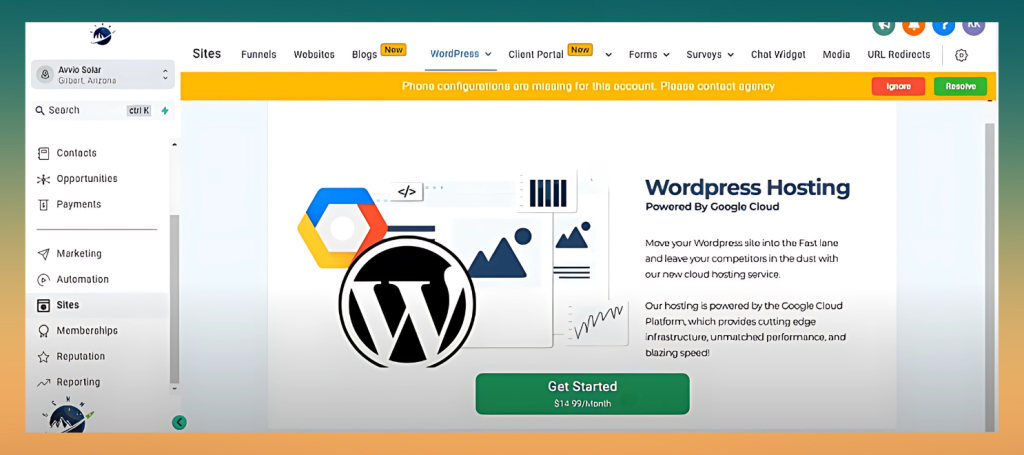
Step 2: Create a WordPress Site

Step 3: Set Up Your Funnels & Automation
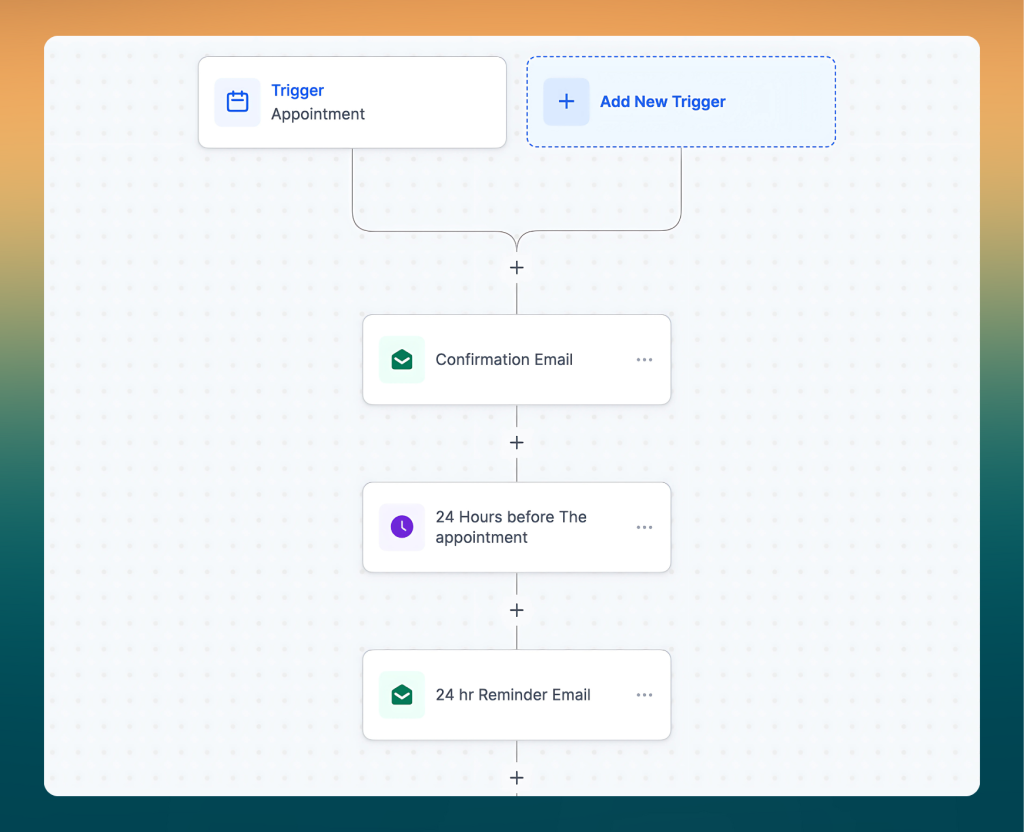
Step 4: Add Domain & Subdomains
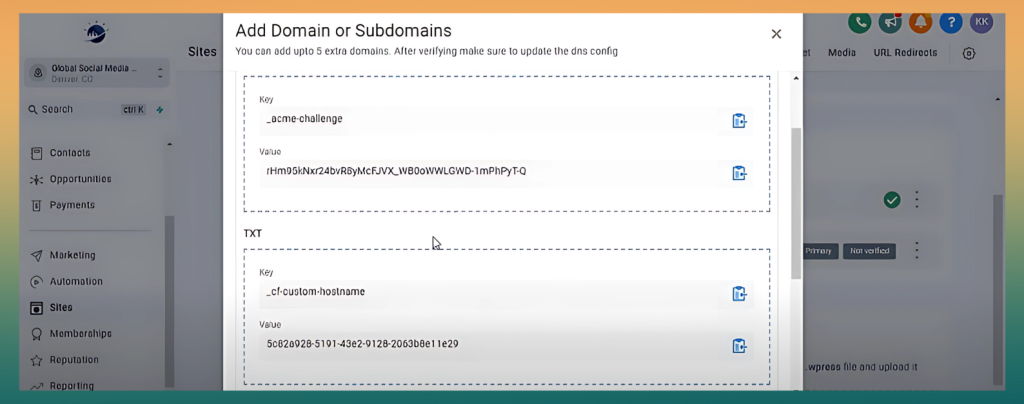
Step 5: Backup Your Website
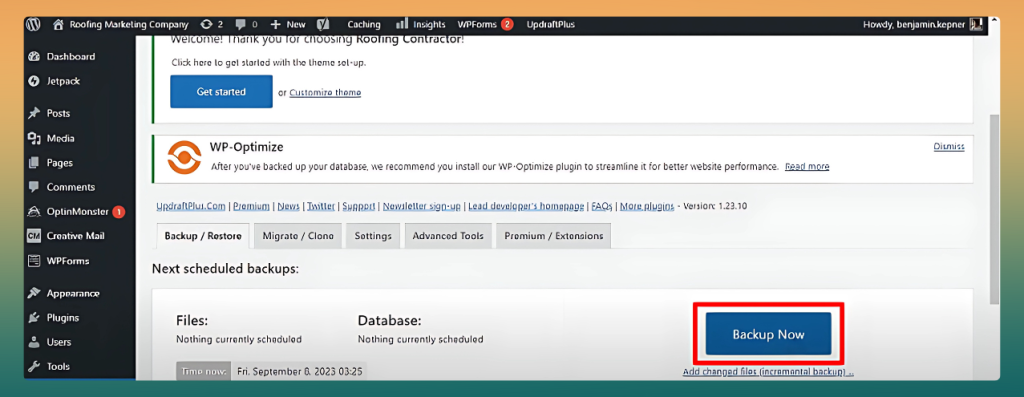
Step 6: Export Your Website
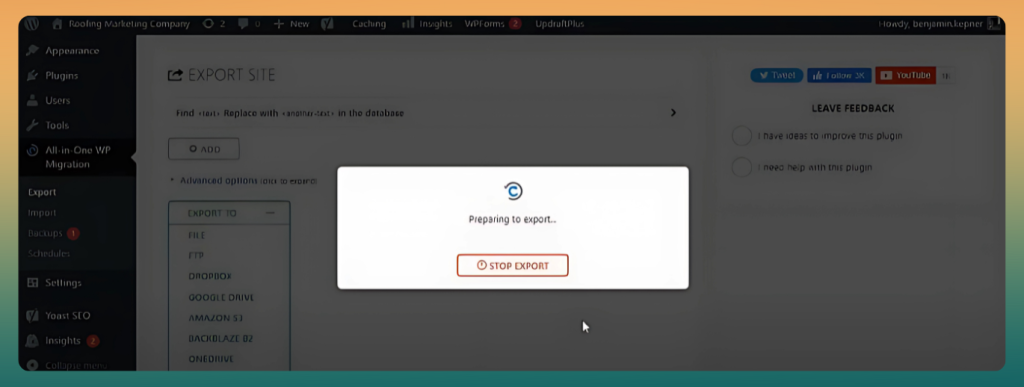
Step 7: Configure DNS Settings
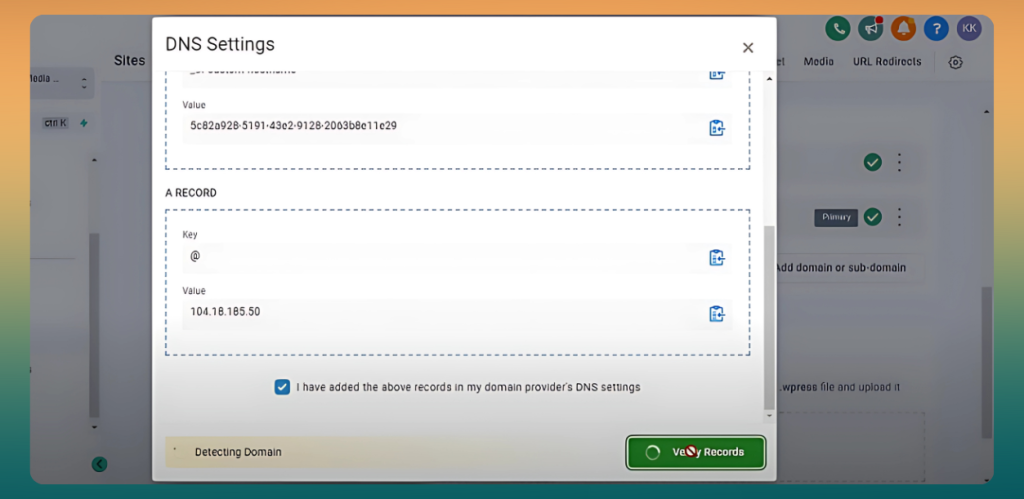
FAQs
Can you build a website with GoHighLevel?
Yes, GoHighLevel provides a website and funnel builder that allows users to create websites using a drag-and-drop interface. It offers pre-designed templates, customization options, and integrations, making it a suitable choice for marketers and agencies.
Is the GoHighLevel website builder good?
GoHighLevel’s website builder is effective for businesses and marketers who need conversion-focused websites. It includes built-in automation, CRM, and lead generation tools. However, it may lack advanced design flexibility compared to dedicated website builders like WordPress or Webflow.
Does GoHighLevel host websites?
Yes, GoHighLevel hosts websites built on its platform. It provides secure and fast hosting with SSL certificates and domain integration. Users can manage their websites and funnels within the GoHighLevel ecosystem without needing external hosting services.
What is the GoDaddy website builder called?
GoDaddy’s website builder is called GoDaddy Websites + Marketing. It is a user-friendly platform designed for beginners, offering drag-and-drop functionality, customizable templates, SEO tools, and integrated marketing features to help small businesses establish an online presence.
Conclusion
For WordPress users looking for an easier way to manage client projects, handle automation, and build high-converting websites, GoHighLevel Website Builder is an excellent alternative. It removes the need for multiple plugins, making it an ideal choice for agencies and small businesses looking for a streamlined, high-performance solution.
While WordPress remains unbeatable in terms of customization and open-source flexibility, GoHighLevel shines in its ability to simplify digital marketing, sales funnels, and client management all in one place.