Managing customer relationships effectively is key to running a successful business. For WordPress users and digital marketers, finding the right tool to streamline communication, automate workflows, and boost customer engagement can make all the difference. Enter GoHighLevel, the powerhouse CRM platform designed to elevate your business game.
In this ultimate guide, we’ll break down how to use GoHighLevel to maximize your CRM success, focusing on practical tips and actionable insights tailored for WordPress users.
What Is GoHighLevel?
GoHighLevel is an all-in-one CRM platform that integrates marketing automation, lead management, and client communication tools into one centralized hub. Unlike traditional CRMs that focus solely on contact management, GoHighLevel takes things further by offering features like:
- Pipeline Management: Track your leads as they move through the sales funnel.
- Email & SMS Marketing: Automate follow-ups with your audience.
- Landing Page Builder: Create conversion-optimized pages.
- Appointment Scheduling: Sync your calendar and streamline bookings.
- Reputation Management: Monitor and respond to online reviews.
For WordPress users, GoHighLevel’s integrations and capabilities make it an invaluable tool to supercharge your website’s functionality and boost your ROI.
Why WordPress Users Love GoHighLevel
If you’re already running a WordPress site, you’re likely using plugins for various purposes like SEO optimization, e-commerce, or even team management. But when it comes to managing customer relationships and nurturing leads, GoHighLevel fills a gap that WordPress plugins alone can’t cover. Here’s why:
- Smooth Integration: GoHighLevel integrates easily with WordPress, allowing you to sync forms, landing pages, and lead capture tools without hassle.
- Marketing Automation: While WordPress plugins can handle specific tasks, GoHighLevel provides a centralized system for email campaigns, SMS marketing, and more.
- Ease of Use: Its user-friendly dashboard makes it easy for non-tech-savvy WordPress users to manage their CRM needs.
Getting Started with GoHighLevel
Ready to dive into GoHighLevel? Follow these steps to get up and running quickly:
1. Sign Up and Explore the Dashboard
Start by signing up for a GoHighLevel account. Once you log in, you’ll land on the dashboard—your command center. Take some time to explore the interface and familiarize yourself with its features. Key sections include:
- Opportunities: Track leads and deals.
- Automation: Build workflows for email and SMS campaigns.
- Funnels & Websites: Create landing pages and lead forms.
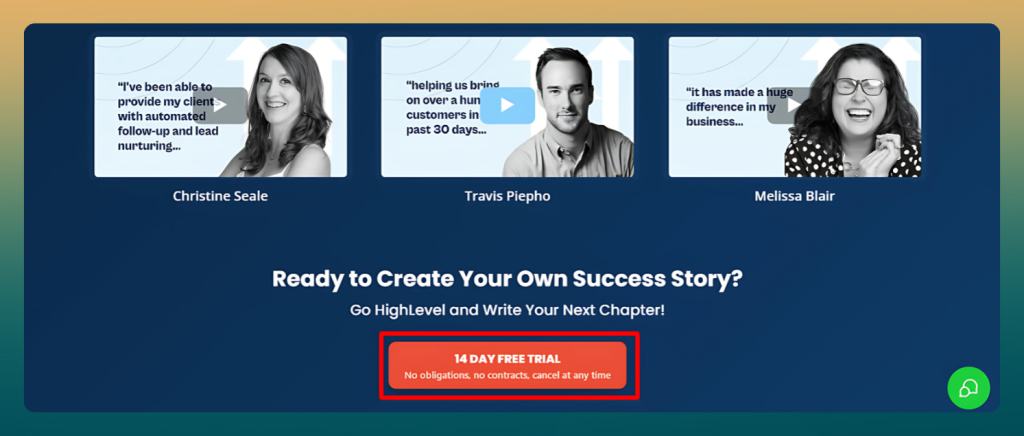
2. Integrate with Your WordPress Site
To sync GoHighLevel with WordPress:
- Install the GoHighLevel plugin from the WordPress repository.
- Connect your account using API keys (available in your GoHighLevel dashboard).
- Embed forms or funnels directly onto your WordPress site.
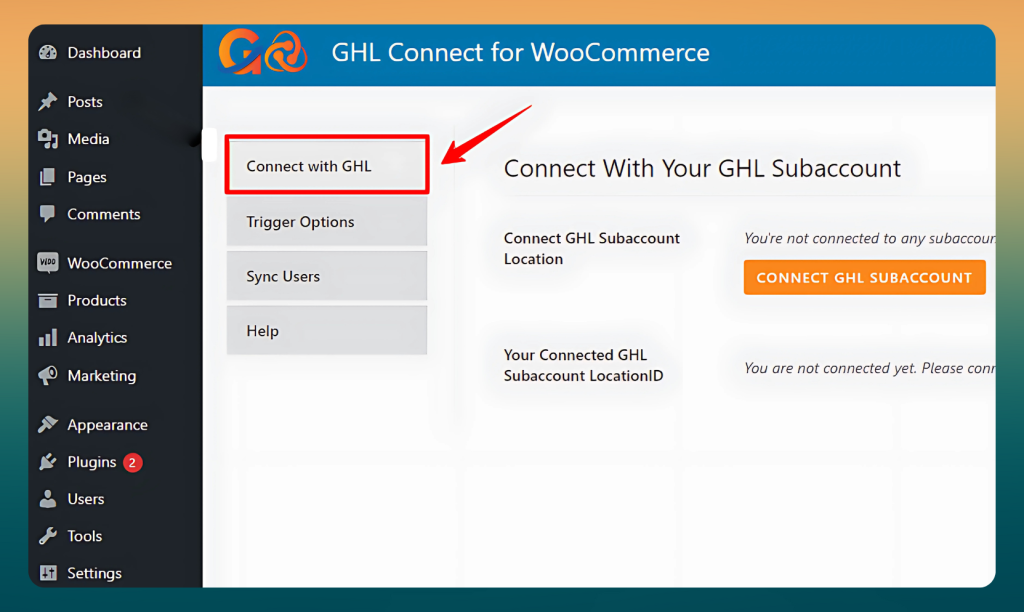
This integration allows you to capture leads directly from your site and manage them within GoHighLevel.
3. Set Up Your CRM Pipeline
GoHighLevel’s pipeline feature is perfect for visualizing your sales funnel. To set it up:
- Navigate to the Opportunities tab.
- Create a new pipeline and define stages (e.g., Lead Captured, Contacted, Closed).
- Customize each stage to align with your business process.
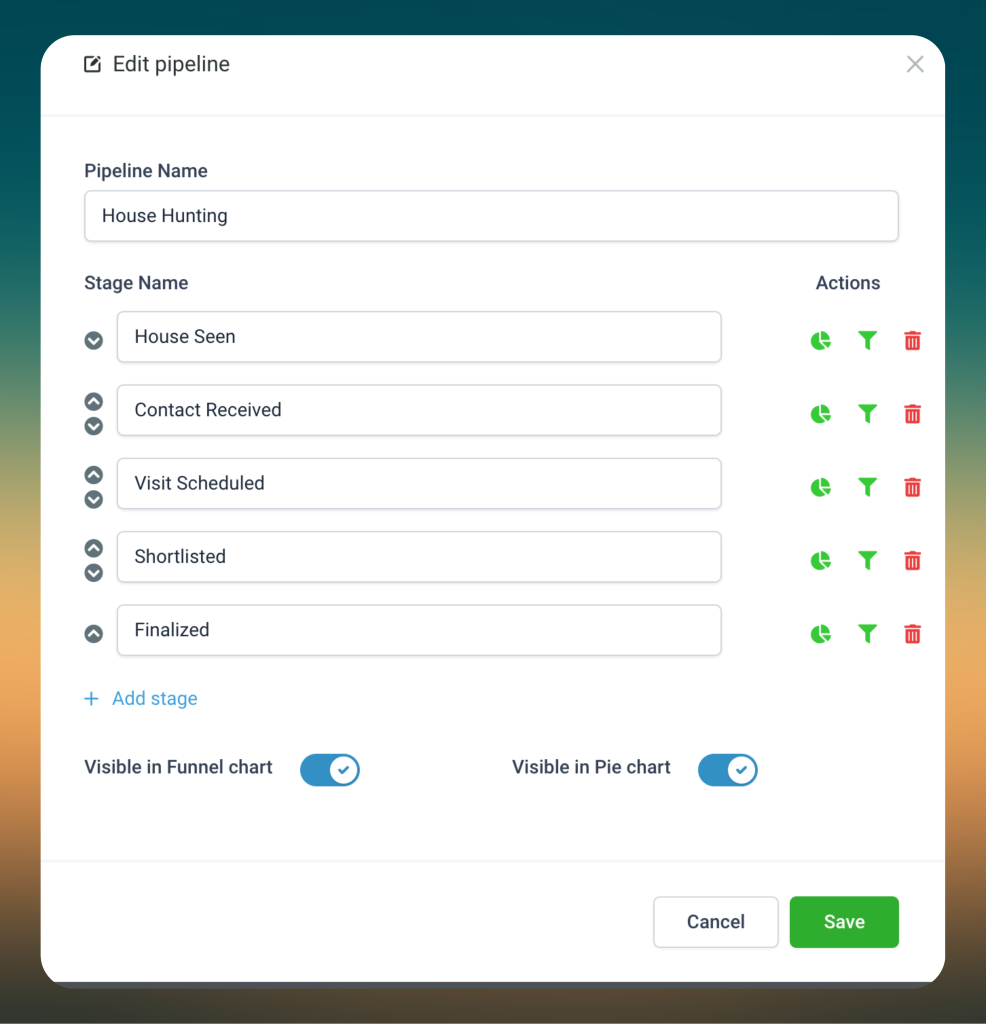
4. Automate Communication
Automation is where GoHighLevel truly shines. Here’s how to get started:
- Go to the Automation tab.
- Create workflows for email and SMS follow-ups.
- Use triggers like form submissions or appointment bookings to initiate campaigns.
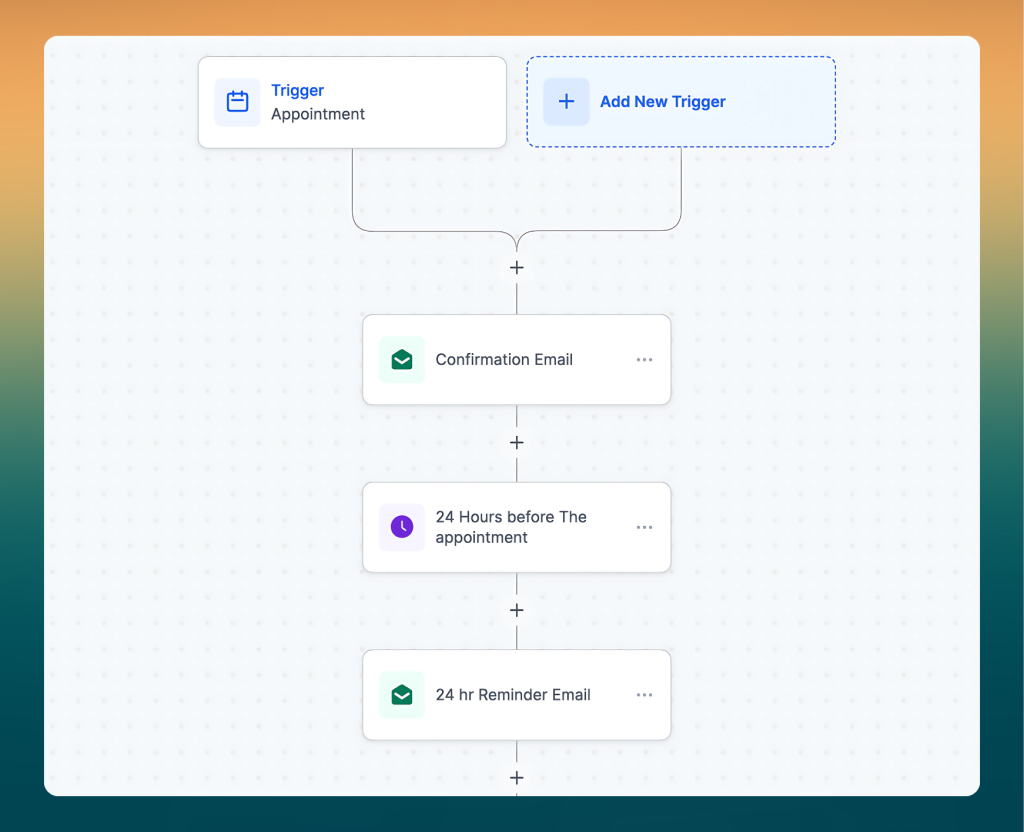
Pro Tip: Use GoHighLevel’s pre-built templates to save time and ensure professional-looking emails.
5. Leverage Landing Pages and Funnels
GoHighLevel’s drag-and-drop builder makes it easy to create stunning landing pages. Whether you’re promoting a new product or capturing webinar sign-ups, this feature is a game-changer for WordPress users looking to convert more leads.
Best Practices for CRM Success with GoHighLevel
Now that you’ve set up the basics, here are some best practices to ensure you’re getting the most out of GoHighLevel:
- Regularly Clean Your Contact List: A cluttered CRM is a recipe for inefficiency. Regularly review and clean your contact list to ensure you’re targeting the right audience.
- Use Analytics to Track Performance: GoHighLevel offers robust analytics tools. Monitor metrics like email open rates, SMS click-through rates, and pipeline conversions to identify what’s working and what needs improvement.
- Personalize Your Communication: Leverage GoHighLevel’s segmentation tools to personalize your messages based on user behavior and preferences. Personalized communication can significantly boost engagement and conversion rates.
- Integrate with Other Tools: GoHighLevel works seamlessly with tools like Zapier, allowing you to connect it with other apps you’re already using, such as Google Sheets or Slack.
FAQs
Can I use GoHighLevel without technical skills?
Absolutely! GoHighLevel is designed with simplicity in mind. Its intuitive interface makes it accessible even for beginners.
Does GoHighLevel replace other WordPress plugins?
Not entirely. GoHighLevel complements WordPress plugins by providing features like CRM, marketing automation, and landing pages—areas where most plugins fall short.
Is GoHighLevel worth the investment?
For businesses looking to streamline customer management and boost sales, GoHighLevel is worth every penny. Its comprehensive feature set saves time, reduces manual work, and improves ROI.
How long does it take to learn GoHighLevel?
The time to learn GoHighLevel depends on your familiarity with similar tools and platforms. Most users can grasp the basics within a few days, while mastering advanced features may take a few weeks with consistent practice and the use of tutorials.
Conclusion
GoHighLevel is more than just a CRM; it’s a complete business growth platform. For WordPress users, it’s seamless integration, powerful automation, and user-friendly tools make it an essential asset.
Whether you’re a solopreneur managing leads or a digital agency handling multiple clients, GoHighLevel empowers you to scale your operations and achieve CRM success. So why wait? Start your GoHighLevel journey today and unlock the full potential of your WordPress website!