Understanding your audience is the cornerstone of any successful marketing strategy, and surveys are a proven way to gather meaningful insights. With the GoHighLevel Survey Builder, you can elevate this process through a powerful, user-friendly platform designed to create, customize, and analyze surveys with ease. If you are looking to collect feedback, qualify leads, gather customer opinions, or streamline form submissions, GoHighLevel offers the tools you need to engage effectively and make data-driven decisions.
This post covers how to create surveys, use custom fields, and maximize the GoHighLevel Survey Builder to streamline data collection and drive better business results.
Why Choose the GoHighLevel Survey Builder?
GoHighLevel’s Survey Builder empowers businesses to effortlessly gather actionable insights. Unlike generic tools, it offers extensive customization options, including custom fields and advanced features, allowing you to tailor every survey to your unique needs. Here’s what makes the GoHighLevel Survey Builder exceptional:
- Ease of Use: Intuitive and beginner-friendly, you can quickly create surveys without technical expertise.
- Customizable Options: From custom fields to standard fields, the builder allows you to personalize every aspect of your survey.
- Integration Flexibility: Whether you want to embed code on your website or share a direct link, GoHighLevel makes it seamless.
How to Create a New Survey in GoHighLevel?
Creating a survey page in GoHighLevel involves the following steps:
Access the Survey Builder
- Log in to your GoHighLevel account and navigate to the ‘Marketing’ section. Select ‘Surveys’ to open the survey builder interface.
Create a New Survey
- Click on ‘Add Survey‘ to start building your survey.
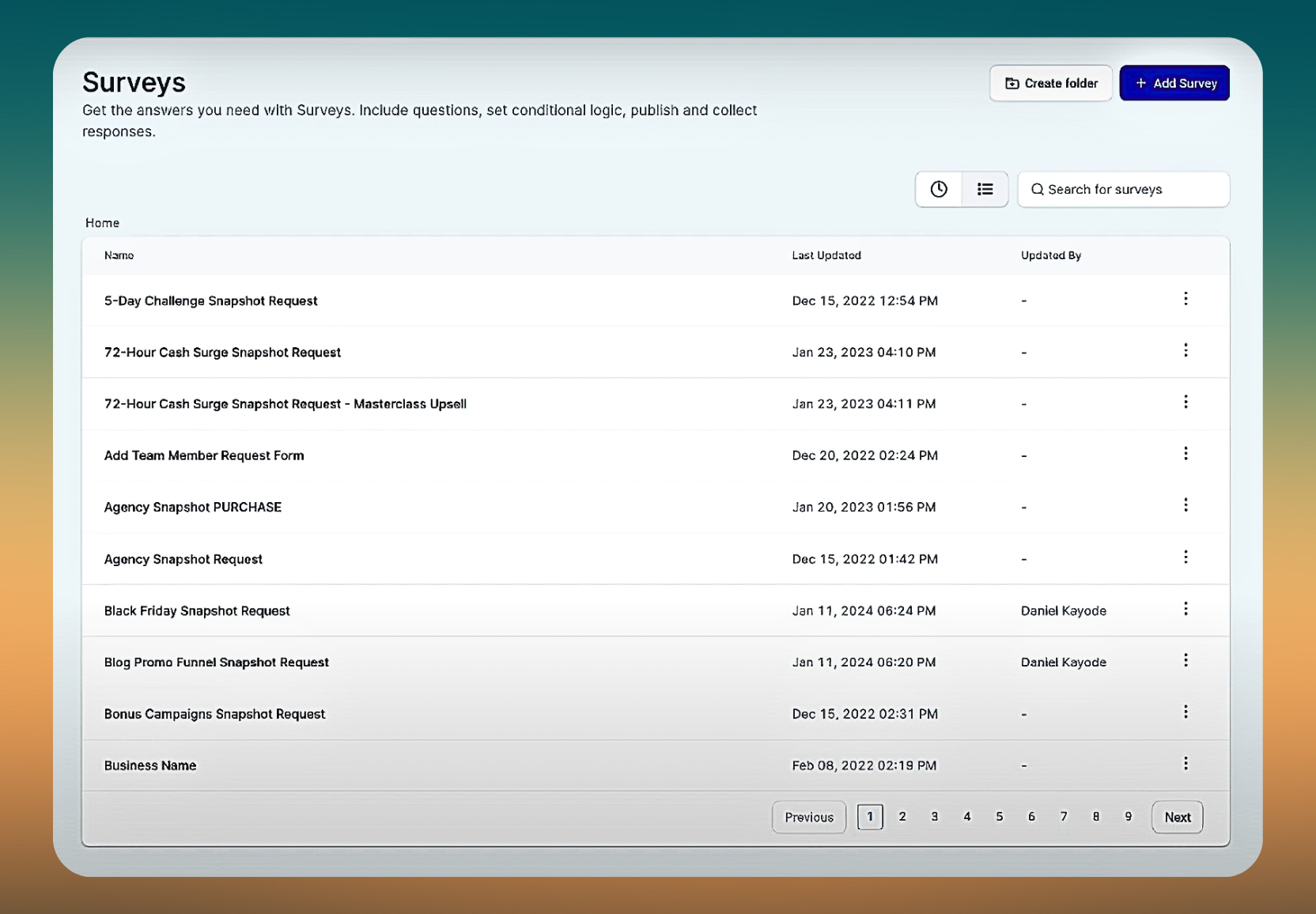
Add Questions
- Utilize the drag-and-drop interface to add various question types, such as multiple-choice, text input, or dropdowns.
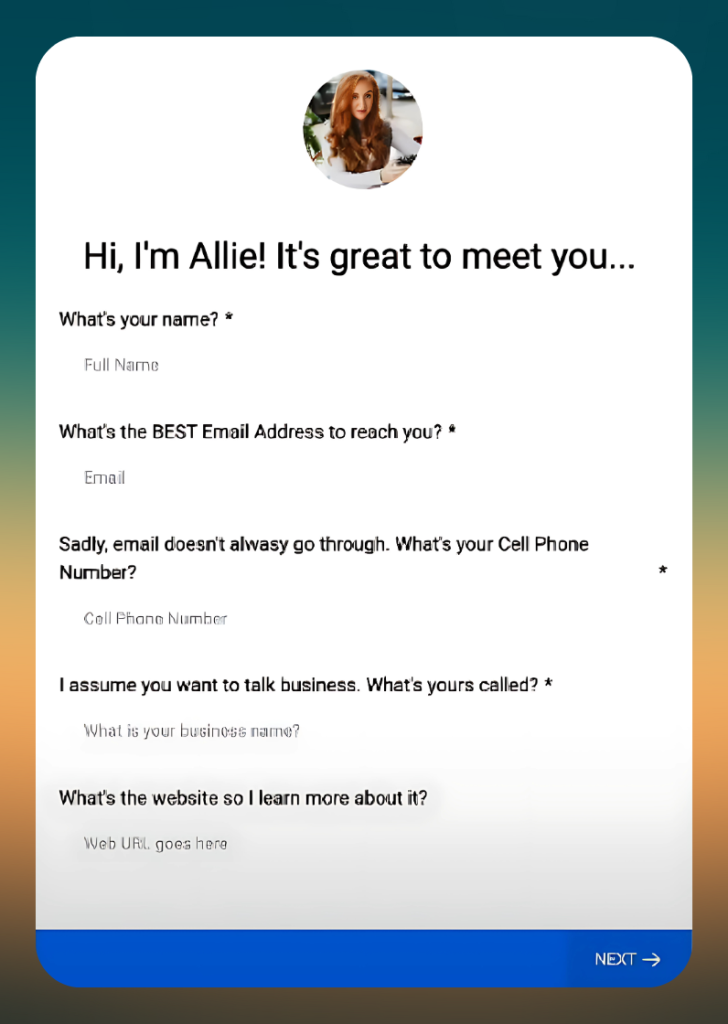
Apply Conditional Logic
- If needed, set up conditional logic to tailor the survey flow based on respondents’ answers.
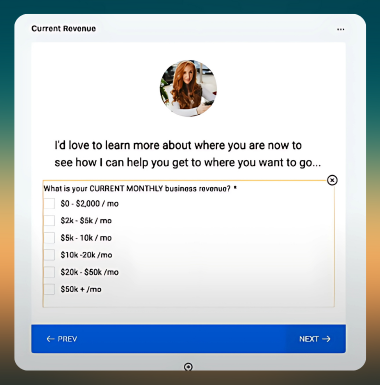
Customize Design
- Adjust the survey’s appearance to align with your branding by modifying colors, fonts, and layouts.
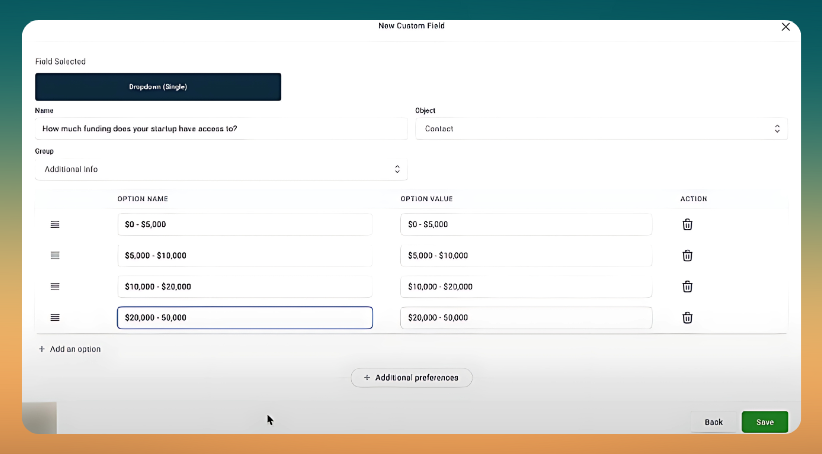
Save and Share
- Once finalized, save the survey and share it via a direct link, embed it on your website, or distribute it through other channels.
Using Surveys to Qualify Leads
Surveys can play a pivotal role in lead generation. By using the GoHighLevel survey, you can gather access to crucial data that helps you identify qualified leads for your business.
- Ask the Right Questions: Include fields that help assess the lead’s needs, preferences, and pain points.
- Automate Follow-Ups: With GoHighLevel, responses can trigger automated workflows, ensuring timely follow-ups with potential clients.
- Integrate with Sub Accounts: If you’re an agency managing multiple clients, surveys can be tied to specific sub-accounts to keep data organized.
Key Features of GoHighLevel Survey Builder
The GoHighLevel survey builder offers a range of powerful customization features to make survey creation seamless:
- Drag-and-Drop Builder: Easily add and arrange fields to fit your needs.
- Custom Fields: Tailor your surveys to collect specific data points.
- Integration Options: Use an embed code or direct link for distribution.
- Analytics: Monitor the performance of your surveys to identify trends and improve your approach.
Benefits of Using GoHighLevel Survey
The benefits of utilizing the GoHighLevel survey feature go beyond ease of use. Here are some of the key advantages:
- Improved Lead Qualification: Collect targeted information to identify high-quality leads.
- Enhanced Customer Engagement: Create surveys that resonate with your audience, encouraging them to participate.
- Streamlined Data Collection: Use integrated tools to gather responses and organize data efficiently.
Best Practices for Creating Engaging Surveys
- Keep It Simple: Avoid overwhelming your audience with too many questions.
- Use Custom Fields: Tailor the questions to your audience for better engagement.
- Test Before Publishing: Ensure the survey works correctly on all devices by previewing it in the builder.
FAQs
What is the difference between a GoHighLevel survey and a GoHighLevel form?
Both forms and surveys are tools for data collection, but they serve distinct purposes:
Forms are designed for straightforward data gathering, such as capturing contact information or registration details. They are typically concise and direct.
Surveys are intended for more in-depth data collection, often involving multiple questions to gather comprehensive feedback or insights. Surveys can incorporate conditional logic, allowing the flow of questions to change based on previous responses, enabling more personalized and relevant data collection.
Can I integrate my surveys with other tools?
Yes, GoHighLevel surveys can integrate with workflows, email campaigns, and CRMs to automate responses and streamline your marketing efforts.
Who owns GoHighLevel?
GoHighLevel was founded by Shaun Clark, Varun Vairavan, and Robin Alex. Shaun Clark serves as the CEO and co-founder of the company.
Can I customize the appearance of my survey?
Yes, you can customize survey colors, fonts, and branding to match your business identity using the customization options within the Survey Builder.
How can I analyze survey responses in GoHighLevel?
GoHighLevel provides a built-in analytics dashboard where you can view, filter, and download survey responses for analysis.
Conclusion
The GoHighLevel survey and form builder is a powerful, user-friendly tool designed to help businesses efficiently collect and analyze data. By utilizing custom fields, crafting engaging forms, and easily integrating surveys into your strategy, you can significantly enhance lead generation and foster stronger customer engagement.
Start building your first GoHighLevel survey today and discover how it can transform your approach to data collection!