Managing multiple clients efficiently is a common challenge for digital marketers, agency owners, and business consultants. If you’re juggling various WordPress projects, CRM tools, and marketing campaigns, GoHighLevel Sub Account can be a game-changer. This all-in-one platform lets you streamline client management, automate workflows, and boost productivity.
In this guide, we’ll dive deep into the GoHighLevel Sub Account, how it benefits WordPress users, and why it’s an essential tool for agencies handling multiple clients.
- What is a GoHighLevel Sub Account?
- Why WordPress Users Need GoHighLevel Sub Accounts
- How to Set Up a GoHighLevel Sub Account
- Step 1: Log in to Your GoHighLevel Agency Account
- Step 2: Choose “Regular Account” based on your subscription, select a relevant snapshot, or opt for a “Blank Snapshot.”
- Step 3: Input client address details to locate it on the map and select the correct address.
- Step 4: Input client information on the next page and hit “Save.”
- Step 5: Configure Settings
- Step 6: Invite Your Client
- Best Practices for Managing Multiple GoHighLevel Sub Accounts
- FAQs
- Conclusion
What is a GoHighLevel Sub Account?
A GoHighLevel Sub Account is a dedicated client workspace within the GoHighLevel platform. Each sub-account operates independently, allowing you to manage multiple businesses, brands, or clients without mixing data. It’s like having separate dashboards for each client under one main GoHighLevel agency account.
Key Features of GoHighLevel Sub Accounts
- Client-specific dashboards: Keep each client’s campaigns and CRM data separate.
- White-label branding: Customize GoHighLevel with your branding.
- Automated workflows: Set up automation for lead nurturing and marketing tasks.
- Multi-channel communication: Manage SMS, emails, and calls within each sub-account.
- Seamless WordPress integration: Connect your WordPress website for lead generation and sales automation.
Why WordPress Users Need GoHighLevel Sub Accounts
Simplify Client Management
- If you manage multiple WordPress websites, each with different marketing needs, the GoHighLevel Sub Account provides a structured approach. You no longer need to juggle different CRM tools, email marketing platforms, or customer support apps; everything is centralized.
Improve Marketing Automation
With GoHighLevel, you can automate repetitive tasks such as:
- Sending follow-up emails to leads captured from WordPress forms.
- Scheduling social media posts directly from a client’s account.
- Setting up SMS reminders for upcoming events or appointments.
Enhance Lead Tracking and Conversion
- For agencies using WordPress to capture leads, the GoHighLevel Sub Account offers detailed analytics and tracking. With built-in CRM features, you can monitor lead sources, user engagement, and conversion rates, helping you optimize marketing strategies.
Secure and Scalable Solution
- Handling client data securely is a priority. Unlike shared CRM platforms where data can get mixed up, GoHighLevel ensures complete separation for each client’s account, reducing the risk of cross-data leaks.
How to Set Up a GoHighLevel Sub Account
Step 1: Log in to Your GoHighLevel Agency Account
To create a GoHighLevel Sub Account, start by logging into your main agency dashboard.
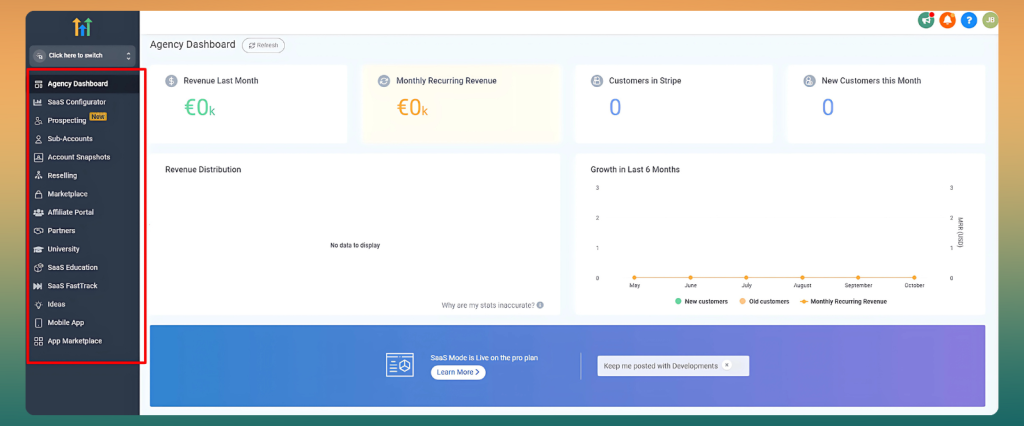
Step 2: Choose “Regular Account” based on your subscription, select a relevant snapshot, or opt for a “Blank Snapshot.”
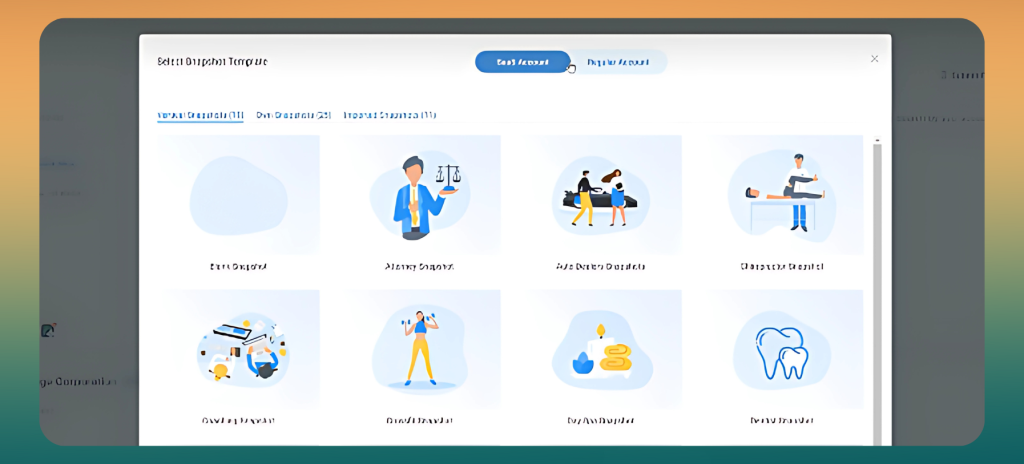
Step 3: Input client address details to locate it on the map and select the correct address.
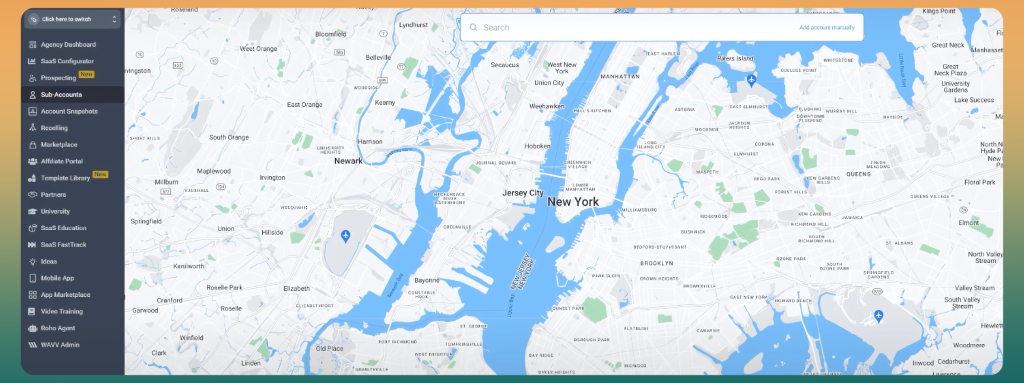
Step 4: Input client information on the next page and hit “Save.”
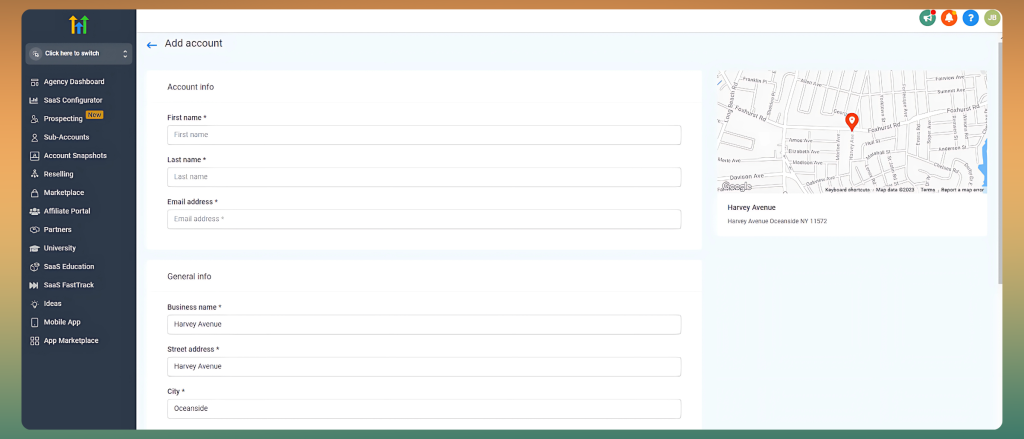
Step 5: Configure Settings
Customize the sub-account by:
- Adding automation workflows.
- Connecting WordPress for lead capture.
- Setting up communication channels (email, SMS, calls).
- Enabling white-label branding.
Step 6: Invite Your Client
- Once set up, you can provide your client with secure access to their dedicated dashboard, where they can monitor performance and manage their business operations.
Best Practices for Managing Multiple GoHighLevel Sub Accounts
Organize Clients by Industry or Niche
- Grouping clients by niche (e.g., real estate, healthcare, e-commerce) helps streamline automation strategies and marketing templates.
Automate Repetitive Workflows
- Use pre-built automation templates to save time on tasks like email follow-ups, appointment reminders, and lead scoring.
Regularly Monitor Performance Metrics
- Leverage GoHighLevel’s reporting tools to track the success of marketing campaigns, website traffic from WordPress, and lead conversion rates.
Keep Clients Engaged
- Set up a client portal where they can access real-time updates, reports, and marketing insights.
FAQs
What is a sub-account in GoHighLevel?
A sub-account in GoHighLevel is a separate workspace created within an agency account to manage different clients or businesses. Each sub-account has its own CRM, marketing automation, website builder, and other tools, allowing agencies to handle multiple clients efficiently.
What is a sub-account in a chart of accounts?
A sub-account in a chart of accounts is a categorized extension of a primary account, used to track specific financial details. It helps in better organization and reporting by breaking down expenses, revenue, assets, or liabilities into more detailed sections.
How to transfer a sub-account in GoHighLevel?
To transfer a sub-account in GoHighLevel, you need to change ownership by adding the new owner as an admin user and assigning them the required permissions. Once done, you can remove your access or downgrade your role, effectively transferring control.
How do I add someone to my GoHighLevel account?
To add someone to your GoHighLevel account, go to “Settings” > “Team Management,” click “Add User,” enter their details, assign roles and permissions, and send an invitation. The user will receive an email to set up their access.
Conclusion
For WordPress users and digital agencies, the GoHighLevel Sub Account is an essential tool that simplifies client management, enhances automation, and improves lead tracking. Whether you’re managing a handful of clients or scaling your agency, this powerful feature helps you stay organized and efficient.
Ready to take your client management to the next level? Explore the GoHighLevel Sub Account and start streamlining your operations today!