In digital marketing, efficiency and strategy are key to staying ahead. As WordPress users, you already understand the power of customization and scalability for your website. But what if you could bring the same level of control and growth to your entire customer relationship management (CRM) system? Enter GoHighLevel Snapshots, the ultimate blueprint for business success.
In this guide, we’ll explore what GoHighLevel Snapshots are, how they work, and why they are game-changers for entrepreneurs, marketers, and agencies.
Let’s dive in.
What Are GoHighLevel Snapshots?
GoHighLevel Snapshots are pre-built templates that act as a roadmap for setting up your CRM. They come packed with funnels, email campaigns, automation workflows, pipelines, and more, tailored for specific industries or business goals. Think of them as the ultimate “starter pack” for your marketing efforts.
For WordPress users, Snapshots function like a ready-to-use WordPress theme, but for your CRM. They eliminate the hassle of building everything from scratch and provide a professional, polished setup from day one.
Why GoHighLevel Snapshots Are Perfect for WordPress Users?
As a WordPress user, you’re already familiar with the benefits of using plugins and themes to streamline your website’s functionality. GoHighLevel Snapshots take that concept to the next level for your marketing and client management efforts. Here’s how:
- Ease of Integration: Snapshots can complement your WordPress site by capturing leads, automating follow-ups, and managing your sales funnel seamlessly.
- Customization: Just as WordPress offers endless customization, Snapshots can be tailored to fit your specific business needs, whether you’re running an e-commerce store, a consultancy, or a digital agency.
- Time-Saving: With pre-designed workflows and funnels, you can save countless hours and focus on growing your business instead of building infrastructure.
- Scalability: Snapshots grow with you. Whether you’re handling 10 clients or 1,000, GoHighLevel ensures your system can scale without a hitch.
Top Features of GoHighLevel Snapshots
What makes Snapshots so powerful? Let’s break down some of their standout features:
1. Pre-Built Funnels
Funnels are the backbone of any digital marketing strategy. Snapshots come equipped with ready-to-use funnels for lead generation, sales, and customer retention. With a few tweaks, these funnels can align perfectly with your WordPress site’s branding and goals.
2. Automation Workflows
Automation is crucial for efficiency, from sending out welcome emails to following up with potential leads. Snapshots include workflows that automate mundane tasks, allowing you to focus on what truly matters: building relationships and driving sales.
3. Pipeline Management
Keeping track of leads and clients has never been easier. With a visual pipeline, you can see exactly where your prospects are in the sales journey and take action accordingly.
4. Email and SMS Campaigns
Effective communication is key. Snapshots provides templates for email and SMS campaigns that you can launch immediately, ensuring you’re always engaging with your audience.
5. Appointment Scheduling
Integrated scheduling features make it simple for clients to book appointments directly from your WordPress site, eliminating the back-and-forth emails.
How to Use GoHighLevel Snapshots for Your WordPress Business
Implementing GoHighLevel Snapshots into your business workflow is a straightforward process. Here’s a step-by-step guide:
Step 1: Choose the Right Snapshot
Identify a Snapshot tailored to your industry or business model. Whether you’re running a coaching business, a real estate agency, or an e-commerce store, there’s a Snapshot designed for you.
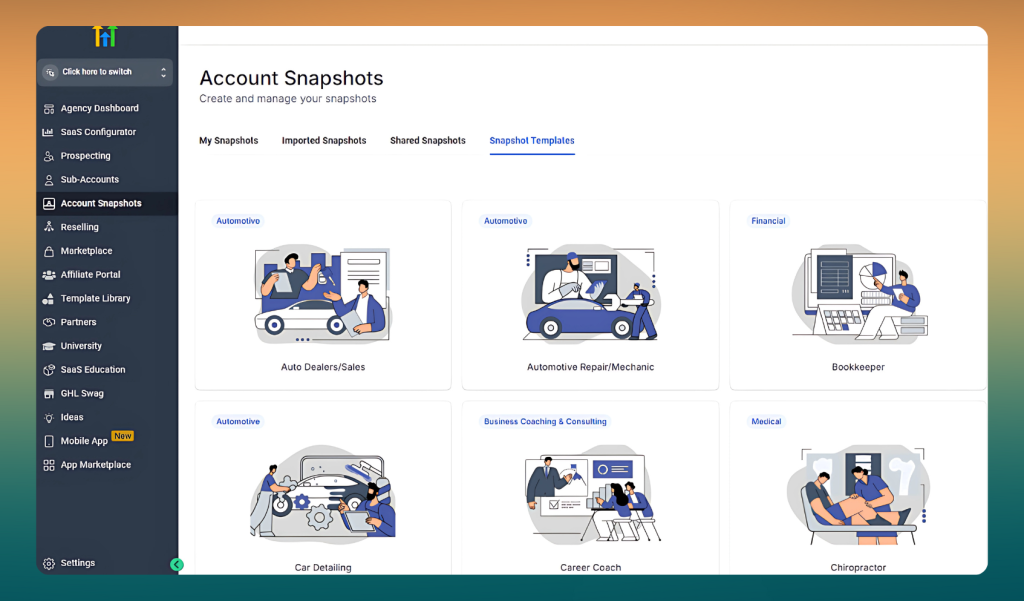
Step 2: Customize It to Fit Your Needs
Much like customizing a WordPress theme, you can tweak your Snapshot to reflect your branding, messaging, and goals. Update the funnels, email sequences, and pipelines to match your audience’s needs.
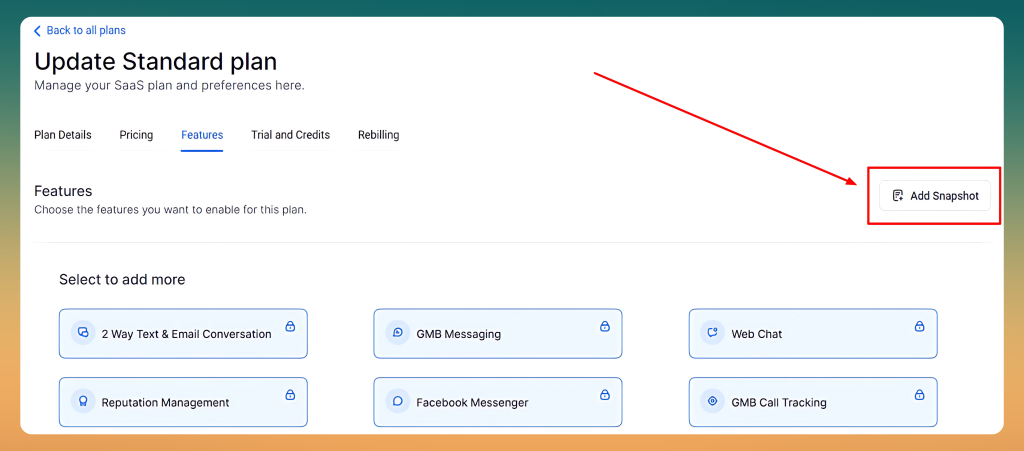
Step 3: Integrate with Your WordPress Site
Connect GoHighLevel with your WordPress site to sync forms, capture leads, and automate workflows. Tools like Zapier or native plugins make integration seamless.
Step 4: Test and Optimize
Before going live, test every aspect of your Snapshot. Ensure your email campaigns send correctly, your workflows trigger as planned, and your funnels guide users effortlessly. Use analytics to refine your setup for optimal results.
Success Stories: Real Businesses Leveraging Snapshots
Here are a few examples of businesses that have achieved remarkable results using GoHighLevel Snapshots:
- Digital Marketing Agencies: By using Snapshots, agencies can onboard new clients in minutes, saving time and delivering results faster.
- Coaching Businesses: Coaches have used Snapshots to create seamless onboarding experiences, ensuring their clients feel supported from day one.
- E-commerce Stores: E-commerce businesses have seen improved sales conversions by combining WordPress product pages with Snapshots’ automated follow-up campaigns.
Why You Should Start Using Snapshots Today
If you’re serious about scaling your business and maximizing efficiency, GoHighLevel Snapshots are a no-brainer. Here’s why:
- Save Time: Get your CRM up and running in hours instead of weeks.
- Boost Conversions: Use professionally designed funnels and campaigns to convert more leads into customers.
- Streamline Operations: Automate repetitive tasks so you can focus on strategy and growth.
- Stay Ahead of the Competition: With a fully optimized system, you’ll be better equipped to outperform your competitors.
Pro Tip: If you’re new to GoHighLevel, start with a Snapshot that aligns with your industry, and don’t be afraid to experiment. With each tweak and optimization, you’ll get closer to creating a CRM system that feels custom-built for your business.
FAQs
What is an agency snapshot?
An agency snapshot is a GoHighLevel feature designed specifically for agencies. It allows users to create comprehensive templates that include workflows, email campaigns, custom fields, and triggers tailored to a specific niche or marketing strategy. Agencies can use these very high-level snapshots to quickly deploy pre-configured systems for their clients, ensuring consistency and reducing setup time. It’s an essential tool for scaling and managing multiple client accounts efficiently.
What is a snapshot on GoHighLevel?
A snapshot on GoHighLevel is created from a pre-configured template that includes workflows, email templates, custom values, triggers, calendars, and more. It is designed to replicate successful setups across multiple accounts, allowing users to save time and maintain consistency when onboarding clients or creating new sub-accounts.
How do I load a snapshot on GoHighLevel?
Log in to your GoHighLevel agency view, go to “Settings,” select “Snapshots,” and click “Load Snapshot.” Choose a snapshot from your library or import one, then assign it to a sub-account or create a new account to pre-load all features like workflows and custom values.
How do I share a snapshot in GHL?
Access your agency view in GoHighLevel, go to “Settings,” select “Snapshots,” click “Share” for the desired snapshot, and copy the generated link to share with agencies, team members, or clients for easy template distribution and collaboration.
Conclusion
As a WordPress user, you already value tools that offer flexibility and scalability. GoHighLevel Snapshots takes that same philosophy and applies it to your CRM, offering a complete blueprint for growth and success. Whether you’re just starting or looking to scale, Snapshots can help you achieve your business goals faster and more efficiently.
Ready to unlock the full potential of your business? Explore GoHighLevel Snapshots today and see the difference they can make.