WordPress has become a go-to platform for businesses, bloggers, and entrepreneurs. However, managing leads, nurturing customer relationships, and optimizing sales funnels can still feel like an uphill battle. That’s where the GoHighLevel Pipeline steps in, revolutionizing the way businesses handle their sales processes. If you’re a WordPress user, understanding how to integrate and leverage GoHighLevel Pipeline can transform your business operations.
In this post, we’ll explore the ins and outs of creating pipelines, managing different pipeline stages, and optimizing your approach for maximum efficiency.
What is the GoHighLevel Pipeline?
GoHighLevel Pipeline is a powerful sales and marketing automation tool. It’s part of the broader GoHighLevel CRM platform designed to help businesses:
- Manage customer relationships effectively
- Automate sales processes
- Track leads through each stage of the funnel
- Optimize conversions with actionable insights
With a clean interface and intuitive tools, GoHighLevel Pipeline ensures your sales processes are streamlined and scalable.
Why Should WordPress Users Care About GoHighLevel Pipeline?
WordPress, a highly customizable platform, allows you to enhance your website with plugins and integrations. Adding GoHighLevel Pipeline to your workflow means:
- Centralized Lead Management: Consolidate all your lead data in one place, accessible through your WordPress dashboard.
- Seamless Automation: Automate repetitive tasks, like follow-up emails or appointment reminders.
- Improved Customer Experience: Engage leads with personalized messaging and consistent touchpoints.
- Boosted Sales Performance: Use detailed analytics to identify bottlenecks and optimize your pipeline.
For WordPress users running e-commerce sites, blogs, or service-based businesses, this integration can save time, reduce manual work, and improve profitability.
Key Features of GoHighLevel Pipeline
- Visual Pipeline Builder
- Drag-and-drop interface to create customized sales workflows.
- Define stages such as Lead Capture, Qualified Lead, Proposal Sent, and Deal Closed.
- Automation Workflows
- Automate actions like email campaigns, SMS reminders, and follow-ups.
- Trigger responses based on lead behavior.
- Appointment Scheduling
- Integrate calendars to book appointments directly from your WordPress site.
- Send automated reminders to minimize no-shows.
- Comprehensive Analytics
- Track metrics like lead conversion rates, sales cycle duration, and ROI.
- Identify high-performing campaigns and areas for improvement.
- Integrations and APIs
- Easily integrate with popular WordPress plugins and third-party tools.
- Use Zapier to connect with platforms like Google Sheets, Slack, or Mailchimp.
How to Integrate GoHighLevel Pipeline with WordPress
Setting up the GoHighLevel Pipeline for your WordPress site is straightforward. Here’s how to get started:

Sign Up for GoHighLevel
- Visit the GoHighLevel website and choose a plan that suits your business needs.
Install the GoHighLevel Widget
- Log into your GoHighLevel account and generate a widget code.
- Paste the code into your WordPress site using a plugin like WPCode or directly in the HTML editor.
Set Up Your Pipeline
- Use the visual pipeline builder to create stages that reflect your sales process.
- Add automation rules to move leads through the pipeline seamlessly.
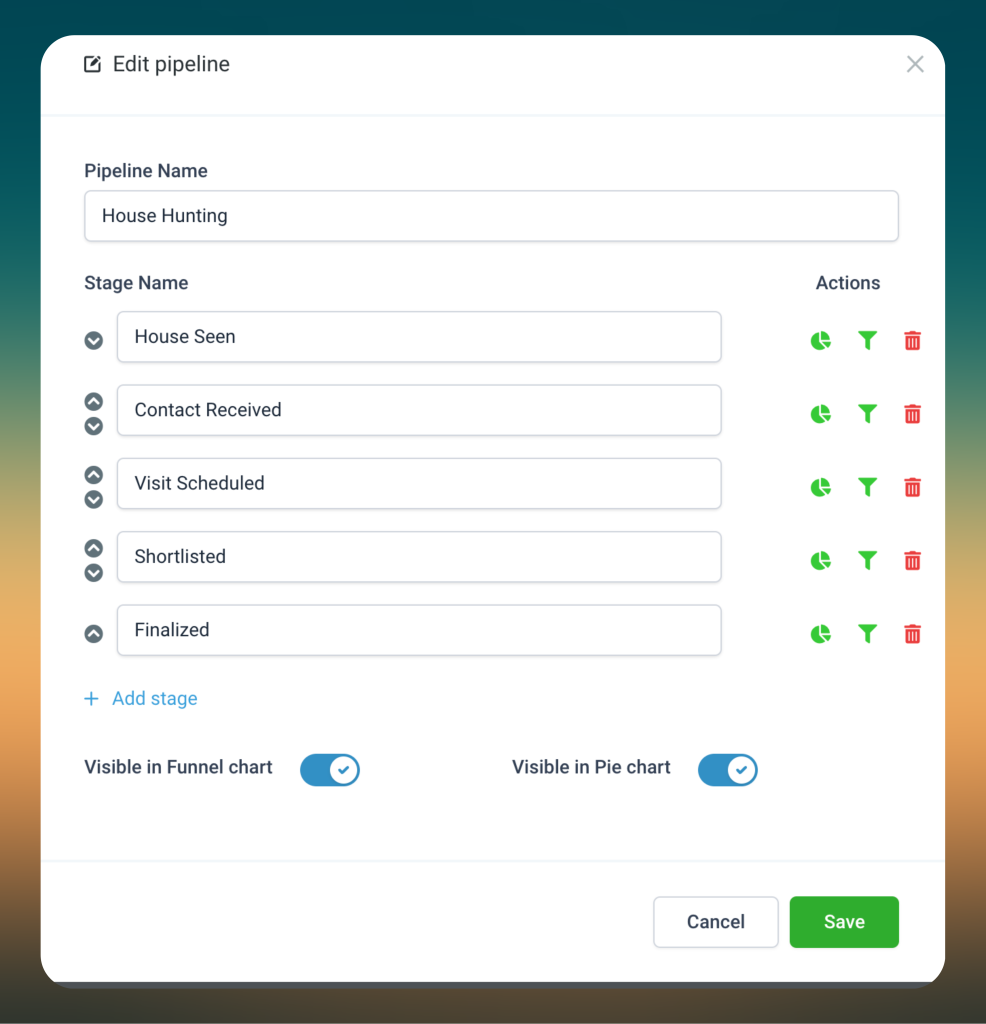
Sync with WordPress Forms
- Connect your WordPress contact forms (e.g., WPForms or Gravity Forms) to GoHighLevel to capture leads directly.
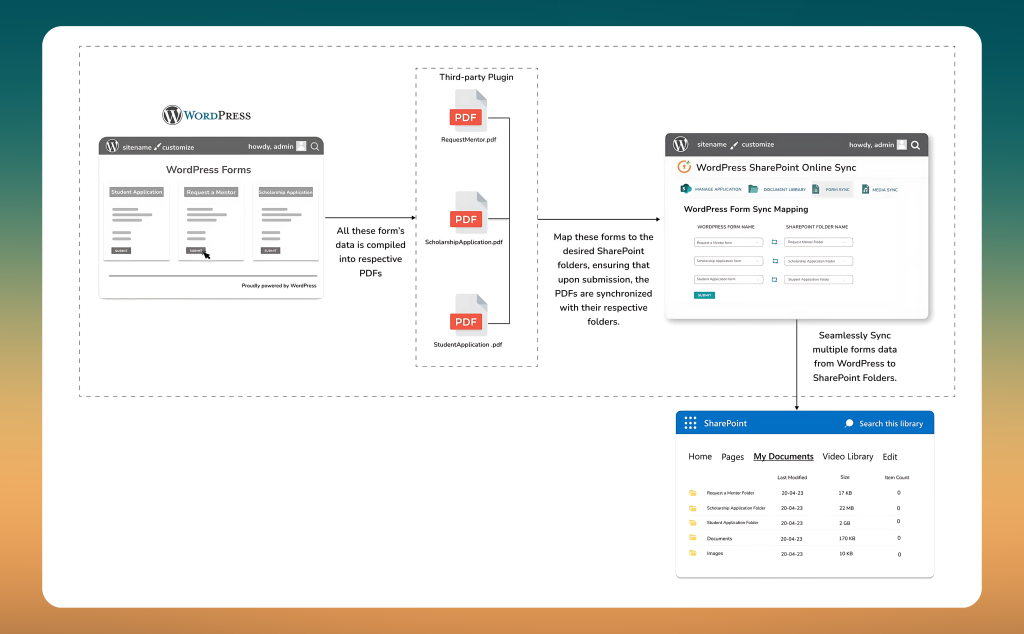
Test Your Integration
- Run a test lead through the pipeline to ensure all automation and triggers work correctly.
Real-Life Use Cases for WordPress Users
- E-commerce Businesses
- Automate abandoned cart reminders and upselling emails.
- Track customers’ journey from product view to purchase.
- Service Providers
- Schedule consultations and send automated follow-ups.
- Track the progress of client projects through the pipeline stages.
- Bloggers and Content Creators
- Manage sponsorship leads and collaborations.
- Nurture email subscribers with drip campaigns.
FAQs
Is the GoHighLevel Pipeline secure for managing customer data?
Yes, GoHighLevel complies with data protection standards like GDPR and offers robust security features.
How do I add a pipeline in GoHighLevel?
To add a pipeline in GoHighLevel, follow these steps:
Access the Pipelines Section: Log in to your GoHighLevel account, navigate to the ‘Opportunities’ tab in the left sidebar, and select ‘Pipelines’ from the top menu.
Create a New Pipeline: Click on the ‘Create Pipeline’ button.
Define Pipeline Details: Enter a unique and descriptive name for your pipeline.
Add Stages: Define the stages of your sales process by entering stage names and clicking ‘Add Stage’ for each.
Configure Dashboard Settings: Decide whether to display the pipeline and its stages in the dashboard funnel and pie charts by toggling the respective icons.
Save the Pipeline: Once configured, save your new pipeline.
Can I customize my pipeline for different industries?
Definitely! The pipeline builder is fully customizable to suit any industry or business model.
How much does GoHighLevel cost?
GoHighLevel offers three main pricing plans:
Starter Plan: Priced at $97 per month, this plan includes essential features suitable for small businesses or individual users.
Unlimited Plan: At $297 per month, this plan offers unlimited sub-accounts and additional features, catering to growing agencies and businesses.
SaaS Pro Plan: For $497 per month, this plan provides advanced features, including SaaS mode, allowing businesses to offer GoHighLevel as a service to their clients.
Is the GoHighLevel Pipeline suitable for small businesses?
Yes, its scalable features make it ideal for businesses of any size, including startups and small businesses.
Conclusion
For WordPress users, GoHighLevel Pipeline is more than just a tool; it’s a game-changer. If you’re looking to optimize your sales funnel, automate marketing efforts, or enhance customer relationships, this platform has you covered. By integrating it with your WordPress site, you can unlock a new level of efficiency and scalability.
Ready to take your WordPress site to the next level?