Businesses and agencies thrive on collaboration, knowledge sharing, and networking. Communities are the lifeblood of this exchange, and GoHighLevel takes this concept to the next level with its powerful community feature. Designed for marketing agencies, businesses, and entrepreneurs, the GoHighLevel community is more than just a space; it’s a dynamic hub for growth, learning, and engagement.
This post will explore how the GoHighLevel Community fuels connection and collaboration, why WordPress users should get involved, and how it can help you maximize your marketing efforts.
What Makes the GoHighLevel Community Unique?
A Dedicated Space for Collaboration
- The GoHighLevel community brings together community members from diverse industries, creating a fertile ground for sharing ideas and strategies. With customizable branding elements and dedicated community space, members can build a sense of identity and join together while participating in meaningful discussions.
Versatile Tools for Effective Management
- With its admin rights, the GoHighLevel community enables moderators to manage content effectively, oversee member interactions, and promote healthy discussions. Tools like invite links and branding customization options let group creators add their unique touch, building trust and authority within their domain. This commitment to personalization ensures that community building remains a central focus.
Seamless Navigation for Users
- The platform offers seamless navigation, making it easy for members to interact and engage. With features such as sub-accounts and different roles, users can access tailored functionalities, ensuring a smooth experience for everyone. Businesses and agencies benefit from the platform’s intuitive design, which fosters communication and collaboration among members.
Knowledge Sharing at Its Core
- The GoHighLevel community thrives on knowledge sharing. Members can post updates, create discussions, and even host events to engage with their audience. From learning new strategies to exploring industry trends, this vibrant community fosters growth and innovation.
Key Features of the GoHighLevel Community
- Active Forums & Groups: A place to ask questions, troubleshoot issues, and discuss strategies.
- Webinars & Training Sessions: Regular live events to help you stay ahead of new features and best practices.
- Peer-to-Peer Support: Get real-time help from experienced users who have already solved the problems you may encounter.
- Networking Opportunities: Connect with like-minded professionals, find partners, and discover new business opportunities.
How to Set Up and Configure the Communities Feature in GoHighLevel
The Communities feature in GoHighLevel empowers businesses and agencies to create a vibrant space for collaboration, engagement, and growth. Setting it up and configuring it effectively is straightforward, thanks to GoHighLevel’s intuitive platform. Follow these steps to get started:
Step 1: Access the Communities Feature
- Log into your GoHighLevel account. Ensure you have the necessary admin rights to configure this feature.
- Navigate to the “Membership” section in the dashboard. You’ll find this under the “Settings” or “Engagement” tabs, depending on your account structure.
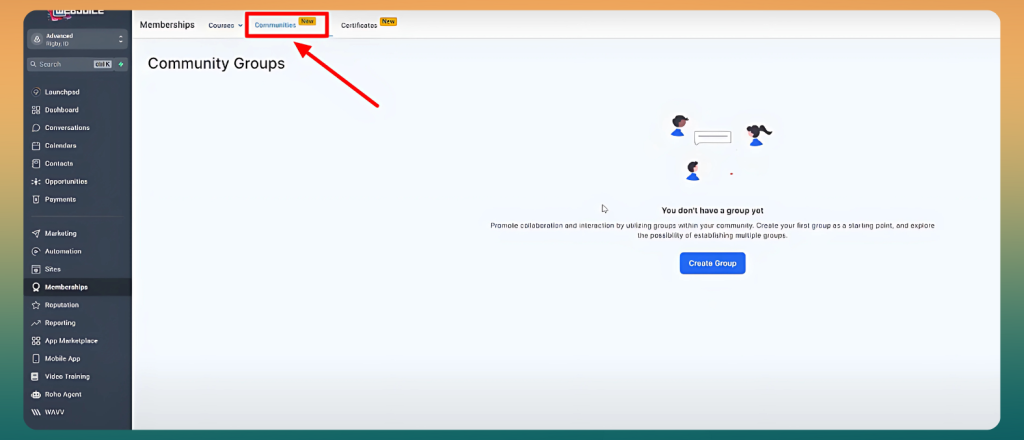
Step 2: Create a Community Group
- Click on the “Create Group” button to start setting up your community.
- Fill in the group details:
- Group Name: Give your community a name that reflects its purpose.
- Description: Provide a clear and concise overview of what members can expect.
- Select branding elements such as group colors, logos, or other visual components to align with your brand identity.
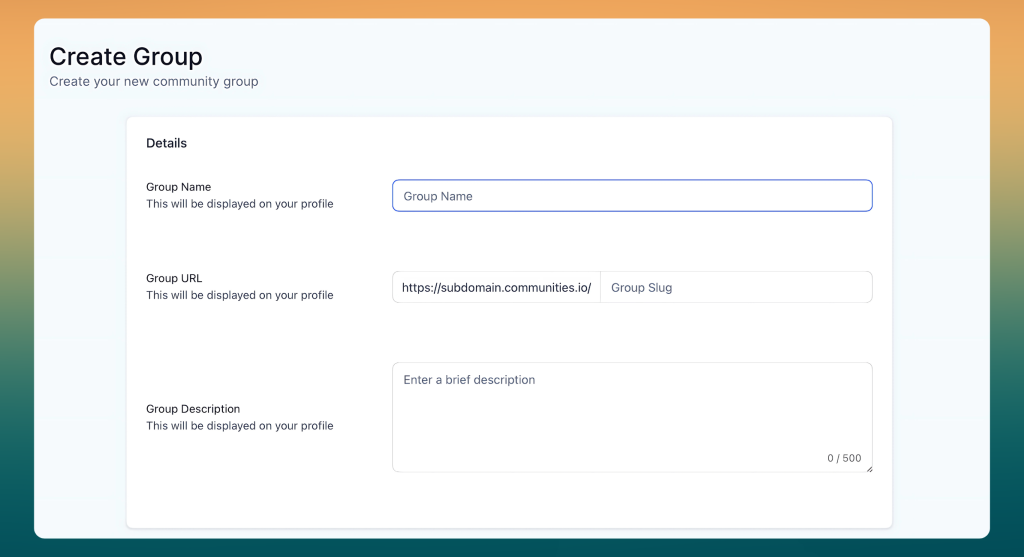
Step 3: Invite Members
- Generate an invite link to share with potential members.
- Control access by setting permissions:
- Open groups for anyone with the link.
- Private groups require admin approval for new members.
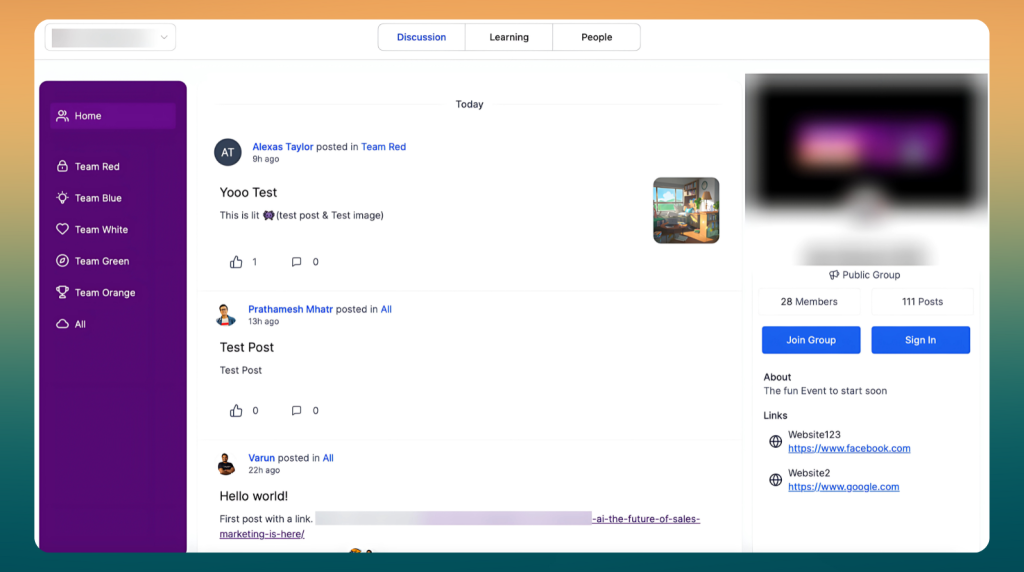
Step 4: Set Roles and Permissions
- Assign different roles to community members:
- Admins: Full access to manage the group, moderate discussions, and edit settings.
- Members: Standard access to participate in discussions and post content.
- Use admin rights to maintain a healthy and productive community environment.
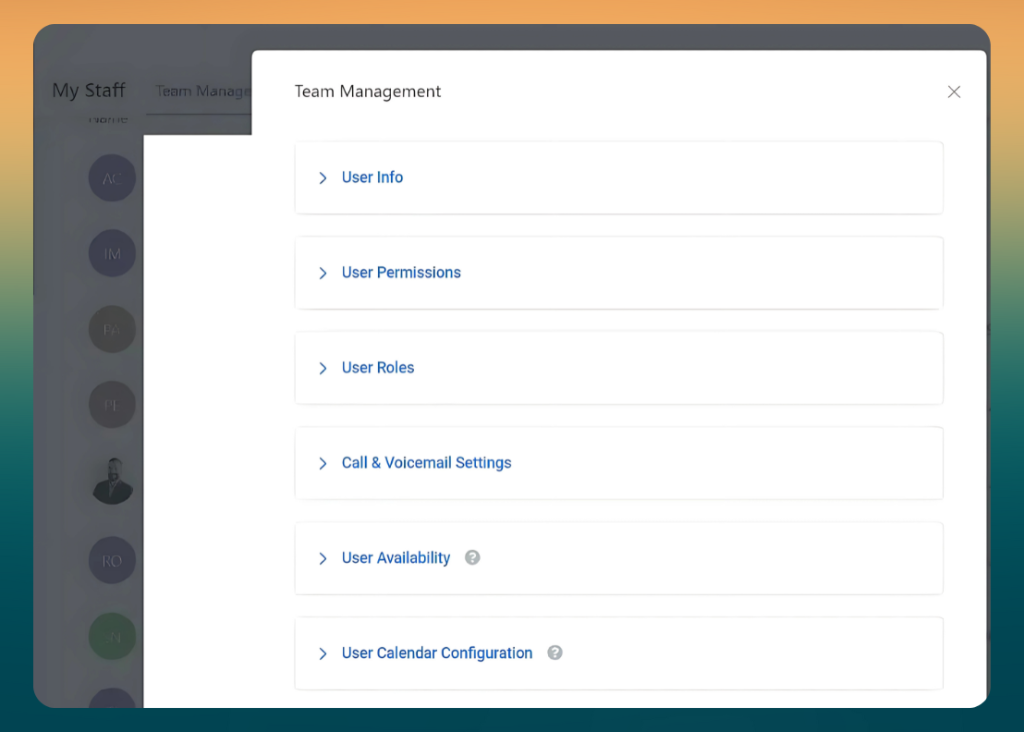
Step 5: Enable and Customize Features
- Activate key functionalities like:
- Discussions: Allow members to post and reply.
- Events: Schedule webinars, Q&A sessions, or community meetups.
- Promotional Links: Share branded content or offers.
- Configure customization options for seamless navigation, ensuring a user-friendly experience.
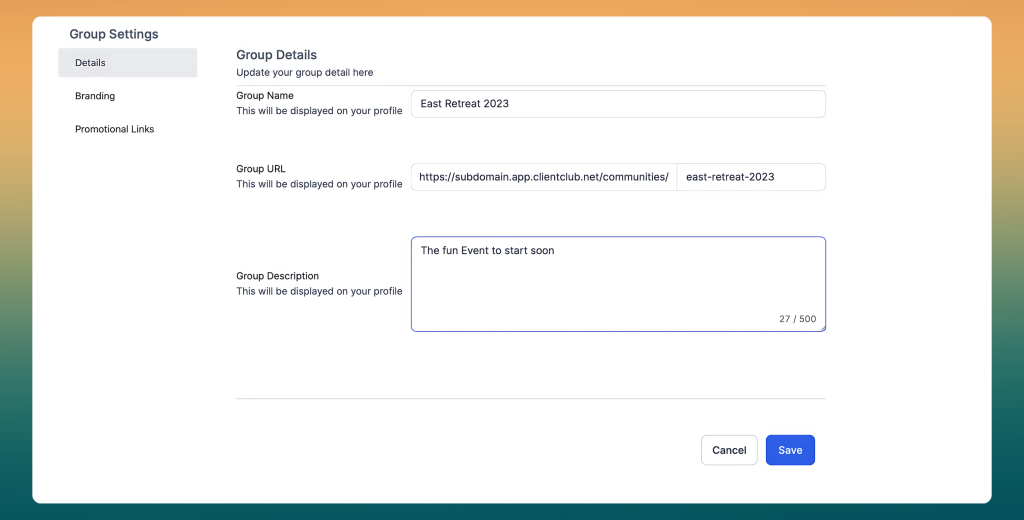
Step 6: Engage Your Members
- Use the community feature to post updates, start discussions, and share resources.
- Encourage community engagement by:
- Asking questions sparks interaction.
- Sharing insights and strategies.
- Posting polls and surveys to gather feedback.
Step 7: Track and Manage Your Community
- Regularly monitor activity through the community dashboard.
- Use analytics to understand:
- Member engagement levels.
- Popular posts and topics.
- Optimize your community by addressing feedback and implementing improvements.
Step 8: Maintain a Positive Space
- Foster inclusivity and active participation.
- Assign a moderator role to ensure discussions remain constructive and aligned with the group’s purpose.
These steps will help you to create a vibrant, active community that drives collaboration and supports your brand’s goals.
Why WordPress Users Should Engage with the GoHighLevel Community
As a WordPress user, you’re likely managing multiple moving parts like website design, content, SEO, email marketing, and customer engagement. GoHighLevel seamlessly integrates with WordPress, making it a powerful addition to your toolkit. Here’s why the GoHighLevel Community is an essential resource for WordPress users:
Access to Exclusive WordPress-Specific Tips
- Many GoHighLevel users leverage WordPress for their business websites, and the community is packed with discussions around integrating the two platforms effectively. From embedding funnels to optimizing lead capture forms, you’ll find real-world examples and solutions tailored to WordPress.
Stay Updated on New Features & Integrations
- GoHighLevel frequently rolls out updates and improvements. The community ensures you stay ahead of the curve, learning about new WordPress-compatible features, automation workflows, and strategies for improving conversion rates.
Troubleshooting and Problem-Solving
- Running into issues? Instead of spending hours searching for answers, tap into the GoHighLevel Community to find quick solutions from those who have faced similar challenges. Whether it’s API integrations or plugin conflicts, the community has you covered.
Collaborate with Marketing and Tech Experts
- Since the GoHighLevel platform is widely used by marketers, web developers, and entrepreneurs, WordPress users get direct access to experts who can offer valuable insights into improving their websites and campaigns.
FAQs
Does GoHighLevel have communities?
Yes, GoHighLevel offers a community feature that allows businesses and agencies to create dedicated spaces for clients, leads, and team members to engage, share knowledge, and collaborate.
How to create a community in GoHighLevel?
To create a community, go to your GoHighLevel account, access the community feature, and follow the prompts to create a new group, customize it with branding, and set roles and permissions for members.
What is the difference between GHL communities and Skool?
GoHighLevel communities focus on customer and lead engagement, integration with marketing tools, and CRM functionalities, while Skool is a platform centered around courses, course creation, community-driven learning, and education.
What is GoHighLevel used for?
GoHighLevel is an all-in-one marketing platform used for a CRM platform, email campaigns, SMS marketing, lead generation, landing pages, and automating workflows, primarily designed for marketing agencies and small businesses.
Conclusion
The GoHighLevel community isn’t just a feature; it’s a transformative experience for businesses and agencies looking to build connections, foster engagement, and drive growth. With its intuitive tools, personalized options, and focus on collaboration, GoHighLevel sets the standard for what an online community should be.
So, why wait? Join the GoHighLevel Community today and start leveraging the power of connection and collaboration!