Ranking higher on search engines is crucial for any business looking to expand its online presence. If you’re a WordPress user struggling to rank higher on Google, GoHighLevel SEO can be the game-changer you need. Don’t let your WordPress website get buried under competition. Start leveraging GoHighLevel SEO today and experience the benefits of smart, data-driven search engine optimization!
Let’s dive deep into how GoHighLevel SEO can enhance your WordPress website’s rankings, traffic, and visibility.
Why WordPress Users Need GoHighLevel SEO
SEO Challenges Faced by WordPress Users
WordPress is an incredible platform, but without the right SEO strategy, your website can easily get lost in the digital noise. Some common SEO challenges include:
- Slow loading speed due to unoptimized themes and plugins.
- Lack of on-page SEO optimizations for better search engine rankings.
- Poor mobile responsiveness, leading to lost traffic.
- Weak keyword strategy resulting in low visibility.
This is where GoHighLevel SEO can be a game-changer by automating key SEO tasks and making optimization simpler for WordPress users.
How GoHighLevel SEO Complements WordPress SEO Plugins
While plugins like Rank Math and Yoast SEO help with fundamental optimizations, GoHighLevel SEO takes it a step further by providing:
- Automated keyword tracking to monitor search rankings.
- Advanced reporting and analytics for performance insights.
- AI-driven content optimization to rank higher on search engines.
- Integrated local SEO tools to boost visibility for businesses with physical locations.
How to Boost Your WordPress Site With GoHighLevel SEO
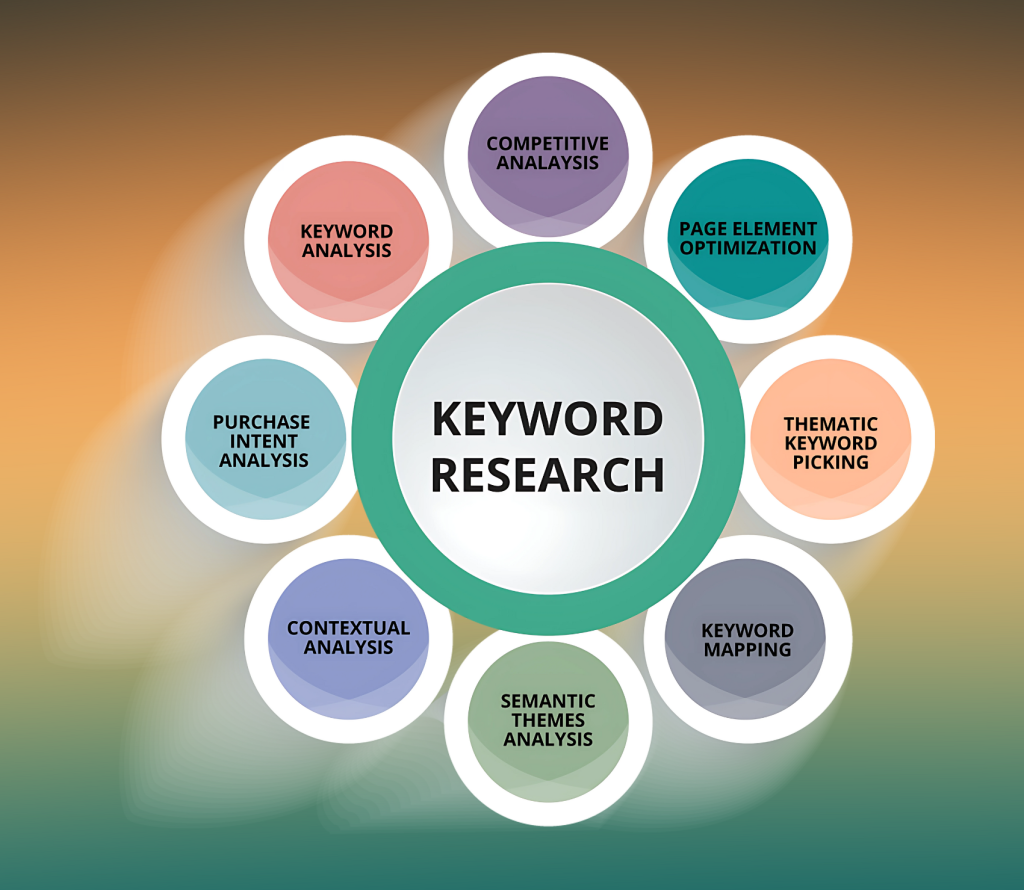
Keyword Research and Optimization
Using the right keywords is crucial for better rankings. GoHighLevel SEO simplifies keyword research by
- Suggesting high-ranking keywords related to your niche.
- Analyzing competitor keywords to improve your strategy.
- Tracking keyword performance over time.
To implement these keywords effectively on WordPress:
- Use them naturally in titles, headings, and meta descriptions.
- Incorporate them in URLs and image alt texts.
- Maintain a keyword density of 1-2% for natural readability.
On-Page SEO Enhancements With GoHighLevel
Optimizing on-page elements is a must for better search visibility. GoHighLevel SEO helps by:
- Generating SEO-friendly content with AI-driven insights.
- Optimizing meta titles and descriptions for higher CTR.
- Improving internal linking strategies to boost page authority.
- Identifying content gaps that hinder rankings.
Boosting Local SEO for WordPress Sites
For local businesses, ranking on Google My Business and local searches is critical. GoHighLevel SEO makes local SEO easier by:
- Automating local citations across directories.
- Optimizing Google Business Profile for better local rankings.
- Tracking local keyword performance to refine strategy.
- Managing online reviews to build trust and credibility.
Improving Technical SEO and Site Performance
Google prioritizes fast, secure, and user-friendly websites. GoHighLevel SEO enhances technical SEO by:
- Conducting site audits to detect errors and issues.
- Improving page speed with optimization recommendations.
- Ensuring mobile-friendliness with performance analysis.
- Enhancing security features to protect against threats.
Case Study: WordPress Site Growth With GoHighLevel SEO
Let’s take a real-world example: a small e-commerce business using WordPress struggled to drive traffic and sales. After integrating GoHighLevel SEO, they achieved:
- 50% increase in organic traffic within three months.
- Higher keyword rankings, leading to better visibility.
- Better local search presence, resulting in more store visits.
- Improved engagement and longer dwell time on pages.
FAQs
Is GoHighLevel good for SEO?
GoHighLevel has basic SEO features like meta tags and on-page optimization, but it lacks advanced SEO tools found in WordPress with Rank Math or Yoast. It’s best for funnels and automation rather than in-depth SEO strategies.
How to get 100% SEO?
Achieving 100% SEO is nearly impossible, but optimizing technical, on-page, and off-page factors helps. Use fast hosting, optimize images, create high-quality content, get backlinks, and use tools like Rank Math to improve your SEO score.
Can you build websites with GoHighLevel?
Yes, GoHighLevel allows you to build websites and sales funnels using its drag-and-drop builder. However, it lacks the flexibility and SEO capabilities of WordPress, making it better suited for lead generation and marketing automation.
Is 75 a good SEO score?
A 75 SEO score is decent but not ideal. Aim for 80+ for better rankings. Focus on improving page speed, keyword optimization, backlinks, and content quality to push your score higher and boost search visibility.
Conclusion
If you’re a WordPress user looking to boost your search rankings, organic traffic, and conversions, GoHighLevel SEO is an excellent solution. It automates tedious SEO tasks, provides valuable insights, and integrates seamlessly with your optimization strategies.
By following this guide, WordPress users can enhance their SEO efforts and maximize their website’s potential using GoHighLevel SEO.